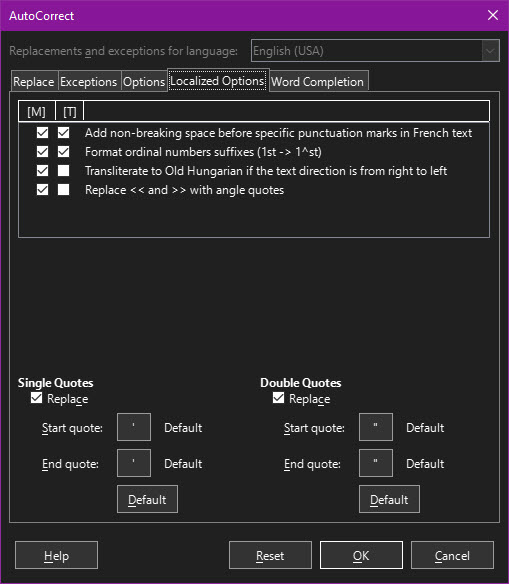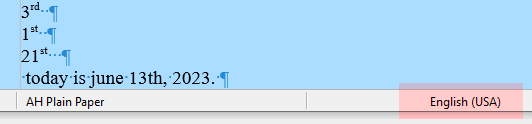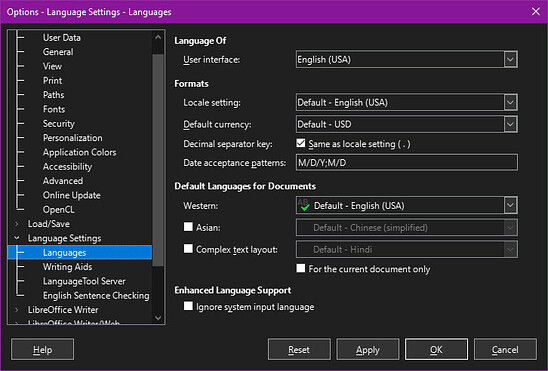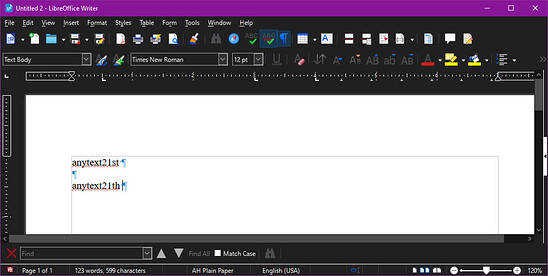I have 3 docs:
Worked Before Template _Appeal Brief with Tables and Instructions
Keeps the original superscripts but won’t let me add new text and have it formatted correctly.
The second is Not Working.odt and based off _AH Default
Keeps the original superscripts but won’t let me add new text and have it formatted correctly.
The Third uses LO Default Template original form.
I can’t get them formatted correctly.
Searching here resulted in the following instruction:
Tools → AutoCorrect Options…, tab Localized Options, Format ordinal numbers suffixes (1st → 1^st)
I have done that, turned it off and on, dirty reinstalled this version, and checked old documents. Even documents that were made when this feature was working no longer accept the input to format the suffixes if I edit them.
I thought I would see if someone has a clue before I wipe and reinstall. Because I am worried about my templates getting broken.
Template Story:
_AH Default is my initial template. I write a new template on that and save it as a Template with the all of the formats from _AH Default, say 'Letter to client.ott" and then I will add any styles or change any styles save it as Letter to client.ott .Then I will write a form letter and add any other styles or change any styles save it as “Letter Reminder.ott”.
Ultimately everything began with _AH Default.
Version: 7.5.3.2 (X86_64) / LibreOffice Community
Build ID: 9f56dff12ba03b9acd7730a5a481eea045e468f3
CPU threads: 16; OS: Windows 10.0 Build 19045; UI render: Skia/Raster; VCL: win
Locale: en-US (en_US); UI: en-US
Calc: CL threaded
Processor 11th Gen Intel(R) Core™ i7-11800H @ 2.30GHz 2.30 GHz
Installed RAM 64.0 GB (63.7 GB usable)
Device ID AF1DC4AB-017B-4D21-A8D0-90CC4101A7B6
Product ID 00326-10000-00000-AA153
System type 64-bit operating system, x64-based processor
Pen and touch No pen or touch input is available for this display