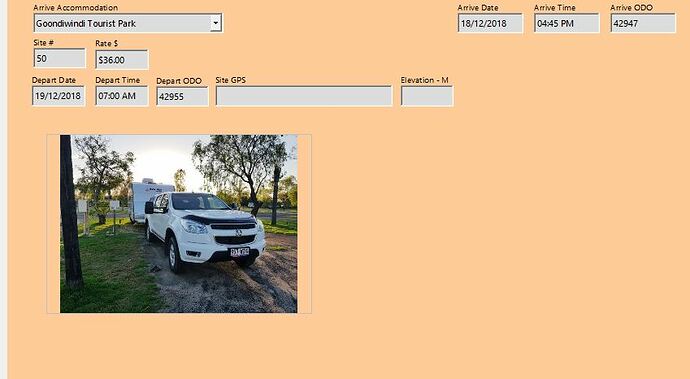Well here is one for the brains trust. Has me totally baffled.
My data entry form contains an image control, the table data field type is BLOB [BLOB]. The image is (204,800 bytes) in size. On this form frmTrips the image appears in colour as it should.
On another form frmTripLogandTripsSubform, the mainform controls are linked to fields in tblTripLog and the subform controls to fields in tblTrips
The image control imgArriveAccomSiteImage is on the subform
The image appears in monochrome on this form??? Thought it could have been some formatting difference between the image controls so I copied the control from frmTripLog and pasted it into the frmTrips subform. Still the same!!!
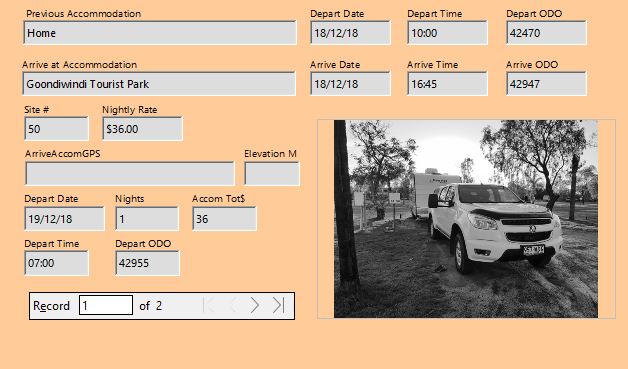
Anyone experienced this before. @Ratslinger could this be associated with your warning “Embedded images can cause headaches”? I have created another table for the pics but not yet figured out how to use the linked images in a data entry form as yet.
Cheers,
Mike