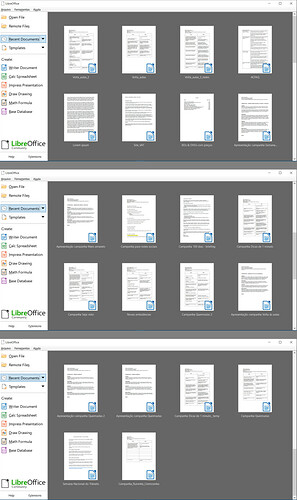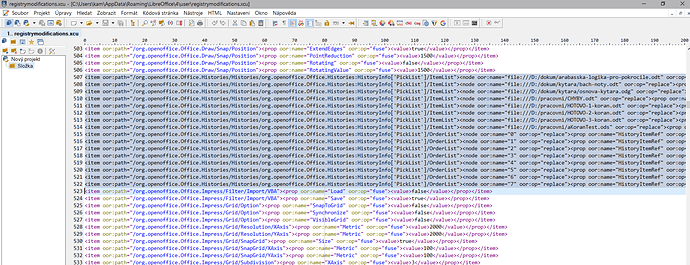Since the Recent Documents list is in registrymodifications.xcu, I would rather be extremely cautious about copying the file.
This file is an internal file for LO with which users are not expected to interfere. From what I saw, there is binary data in it. If your change from Portable to “standard” version spans a “significant” number of releases (and I think going from 32-bit to 64-bit can be qualified as “significant”), I’d fear to break system settings fixed during installation.
I don’t know how you are organised in your work (you didn’t describe it). Relying on the recent files list, which is limited in length, is not a good method. Instead, I suggest you group by themes your files in one or several directories (folders). Open your files by double-clicking on their icons.
This is safer and more reliable than the recent files list because this list is not updated when you move, rename or delete the files. In addition, when you overflow the list, older entries are replaced without consideration for their “human” importance.