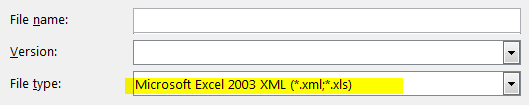We are trying to resolve an issue where a spreadsheet exported from Magento (customers.xml) is failing to open in LibreOffice Calc.
I am running the following version of Calc on Ubuntu 12.04 LTS.
LibreOffice 3.5.3.2
Build ID: 350m1(Build:2)
The customers.xml file is 4.7MB and formatted in UTF-8. Attempting to open the file with Calc fails with the error “General Error. General input/output error.”.
I inspected the file with a text editor. No XML is missing. I then validated the file using http://validator.w3.org/. The XML is valid.
Calc opens other exported Excel XML files without error so I suspect that the failure may be due to an invalid character.
I want to debug this issue but don’t know where to find the LibreOffice error log. Where can I find the log(s) to get a detailed error report?