Without seeing the whole game I’d suggest to check, how and if your oDialog gets its value…
Maybe just add it as parameter, so you can call closedialog(somedialog)

Without seeing the whole game I’d suggest to check, how and if your oDialog gets its value…
Maybe just add it as parameter, so you can call closedialog(somedialog)
the macro deal with various files and folder and the code is pretty long(comments are in french) , you won’t be able to use it i think
the code is long and is commented in French. But The code open a first dialog when the use can select and open folders,files then a lot of treaments are done to those files after that the dialog is close automatically(the first .endExecute works) and then an other dialog is called ( “Call ExecuteFinDialog”). That Dialog has a button linked to the subroutine “Sub CloseDialogFinishedButton” so that when the user cliked on it the dialog is closed. All variables who launch the two dialogs are global. The problem is the last dialog who is supposed to be closed when the user clik on the button. But it doesnt here are some parts of the code which involves the dialog(remember that the same code works when i create it in the standard library of the application just not in the standard library of the spreadsheet :
Global oLancerMacroDialog As Object
Global oFinDialog As Object
(...) ' a lot of treatements and functions
Sub LancerDialogBouton
oLancerMacroDialog = CreateUnoDialog(DialogLibraries.Standard.LancerMacro)
oLancerMacroDialog.execute()
End Sub
Sub CheminDossierHDGE()
Dim oFolderPicker As Object
oFolderPicker = createUnoService("com.sun.star.ui.dialogs.FolderPicker")
If oFolderPicker.execute() Then
sFolderHDGEURL = oFolderPicker.getDirectory()
' Convertissez le chemin en URL
sFolderHDGEURL = ConvertToURL(sFolderHDGEURL)
' Mettez à jour la zone de texte avec l'URL du dossier
oLancerMacroDialog.getControl("TextFieldCheminDossHDGE").Text = ConvertFromURL(sFolderHDGEURL)
End If
End Sub
Sub CheminDossierDGE()
Dim oFolderPicker As Object
oFolderPicker = createUnoService("com.sun.star.ui.dialogs.FolderPicker")
If oFolderPicker.execute() Then
sFolderDGEURL = oFolderPicker.getDirectory()
' Convertissez le chemin en URL
sFolderDGEURL = ConvertToURL(sFolderDGEURL)
' Mettez à jour la zone de texte avec l'URL du dossier
oLancerMacroDialog.getControl("TextFieldCheminDossDGE").Text = ConvertFromURL(sFolderDGEURL)
End If
End Sub
Sub OuvrirFichierRCGR92
Dim oFilePicker As Object
oFilePicker = CreateUnoService("com.sun.star.ui.dialogs.FilePicker")
oFilePicker.initialize(Array(com.sun.star.ui.dialogs.TemplateDescription.FILEOPEN_SIMPLE))
oFilePicker.appendFilter("Excel Files", "*.xls")
oFilePicker.setTitle("Sélectionnez le fichier RCGr92_cge_national de l'année actuelle")
If oFilePicker.execute() = 1 Then
sFileURL =oFilePicker.getFiles()(0)
oLancerMacroDialog.getControl("TextFieldRCGR92").Text = ConvertFromURL(sFileURL)
End If
End Sub
Sub LancerMacroBouton
.
.(more treatements after the user click on the button to launch the macro)
.
oLancerMacroDialog.endExecute() ' I end the first dialog and its working
Call ExecuteFinDialog
End Sub
Sub ExecuteFinDialog
'Dialogue de fin d'operation
oFinDialog = CreateUnoDialog(DialogLibraries.Standard.Fin)
oFinDialog.execute()
End Sub
'This Sub is linked to the button on oFinDialog but the button doesnt close it, i even put a MsgBox in it but the button can't even print that
Sub CloseDialogFinishedButton
oFinDialog.endExecute()
End Sub
Try to upload the file and describe the exact sequence of user actions that leads to the problem (button press is not processed):
Please tell me, is there currently no Fin dialog left in the standard application library? Could it happen that Sub ExecuteFinDialog loads the wrong dialog?
Yes, the right dialog is executed just the button on the dialog who doesn’t work. Because it is supposed to close the dialog.
I can’t upload the macro file because it has confidential data in it and also it won’t work because of the specific files it is using:
Try to simplify the example as much as possible, removing everything that is not relevant to the error.
For some modal dialog:
REM code halts here while the dialog is open
x = cBool(oDialog.execute())
REM dialog has been closed one way or the other
if x then
do_stuff
else
clean_up
endif
This requires that you assign button type property “OK Button” to an OK button and “Cancel Button” to any cancel button. Closing the window any other way returns False.
Just close the dialog? Click the button and close the dialog? Why not use the button’s built-in property for this?
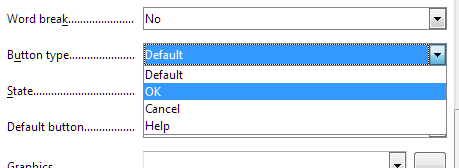
i create another macro very simple to illustrate the problem:
Thanks man! I didn’t know that that property existed. Its working perfectly.
Thanks for the interesting example!
First a quick note: the dialog library should always be loaded explicitly, even Standard. So add next line at the beginning LaunchDialogUserText
DialogLibraries.loadLibrary("Standard")
I think that the problem with your macros is related to the sequence of actions:
oDialog opensLaunch Macro button, the second file opens, changes are made to it, after which the file is closed and the oFinishedDialog opens.It seems to me that the Basic CreateUnoDialog function does not process correctly when creating oFinishedDialog and “loses” the event handlers of the dialog controls.
In the attached file, I replaced CreateUnoDialog in the ExecuteFinishedDialog macro with the corresponding calls to the UNO API.
The button to close the second dialog should now work.
MacroTestCloseDialog3.ods (14.5 KB)
Thanks for the advices and the code. It seems that libreoffice has a problem dealing with complex macros. Here is a very simplified version: The user just writte a word in the textfield and the word it’s written on the first cell of the same sheet. Ive used my same logic and it’s working. Anyway Thanks! Have a nice day
MacroTestCloseDialogsimpleversion - Copie.ods (12.5 KB)
If you open the file from your last message and click on the button, the macro execution ends with an error. Pay attention to my post about LoadLibrary.
The problem with the MacroTestCloseDialog.ods file occurs when opening and closing a second .ods file before creating the second dialog. In your new example, the second file does not open, and, accordingly, there is no problem.
@sokol92 FYI In the second example, Global oFinishedDialog As Object is placed at the beginning of the module; in the previous example, it was declared in each procedure and was not global.
@JohnSUN , I have previously tested this version (see attached file). In my instance of LO, when performing the sequence of actions described by the author of the topic, when clicking on the OK button of finished dialog, CloseMacroFileButtonAction macro is not called.
If in the attached file you comment out the lines associated with opening and closing the second file, then the button to close the second dialog works.
MacroTestCloseDialog_o.ods (14.3 KB)
Here’s another compact example.
Close dialog button closes the dialog.filePath variable and execute this macro. Close dialog button does not work!Option Explicit
Dim oDialog
' Creating a dialog.
Sub ShowDialog
oDialog=CreateUnoDialog(ThisComponent.DialogLibraries.getByName("Standard").getByName("Dialog1"))
oDialog.Execute()
End Sub
' Creating a dialog after opening and closing a file.
Sub ShowDialog2
Dim oDoc As Object, filePath As String
filePath="C:\temp\test.ods" ' ???
oDoc=StarDesktop.LoadComponentFromUrl(ConvertToUrl(filePath), "_blank", 0, array())
oDoc.close True
oDialog=CreateUnoDialog(ThisComponent.DialogLibraries.getByName("Standard").getByName("Dialog1"))
oDialog.Execute()
End Sub
Sub OnAction(oEvent)
CloseDialog()
End Sub
Sub CloseDialog ()
oDialog.endExecute()
End Sub
TestDialog.ods (11.9 KB)
Could it be as simple as a typo?
I see twice in the question post the method is given as EndExcute, while the code samples say EndExecute.
I would assume that the code sample was copied from the troublesome code module, which disproves my suggestion. Still, I thought it worth mentioning.
just a typing mistake in the question but the method is endExecute