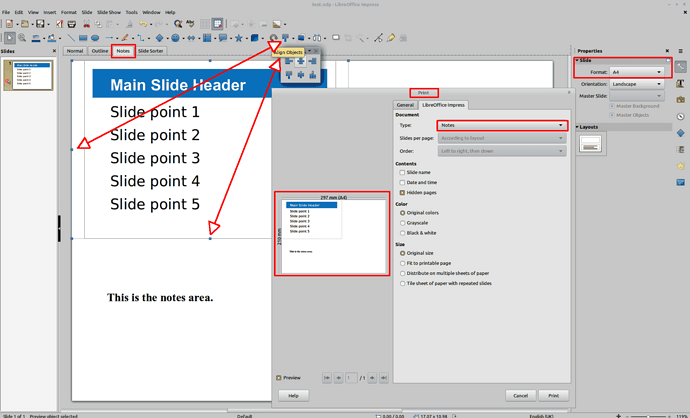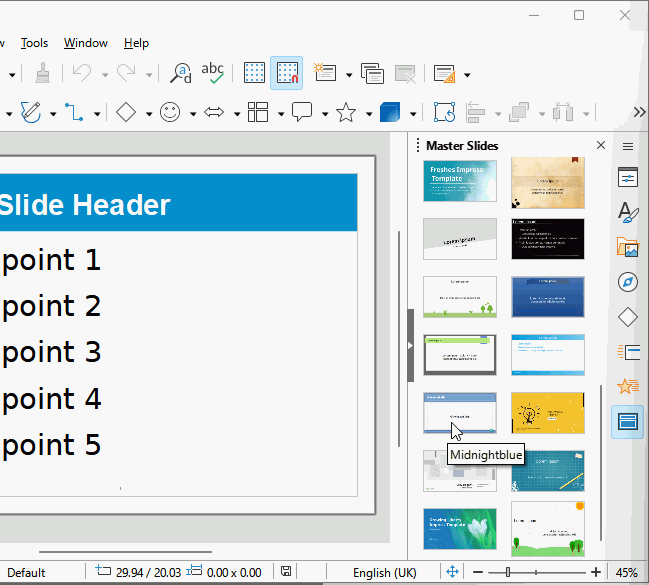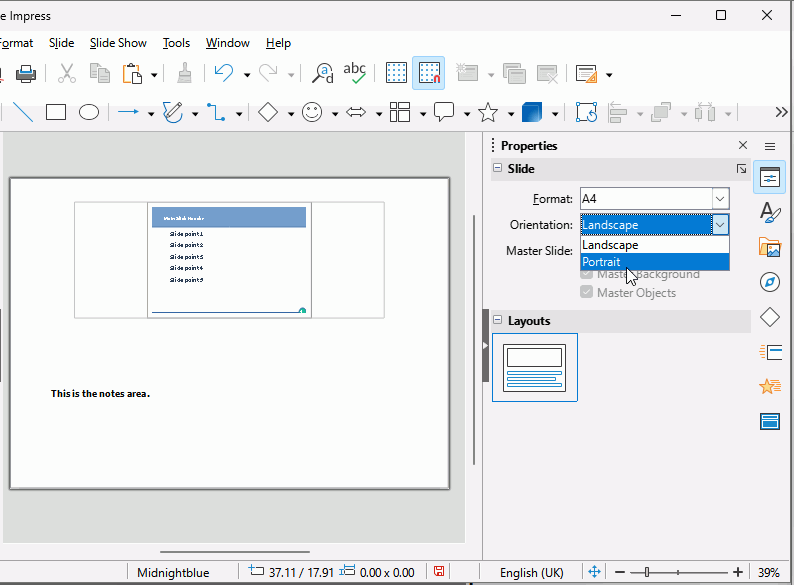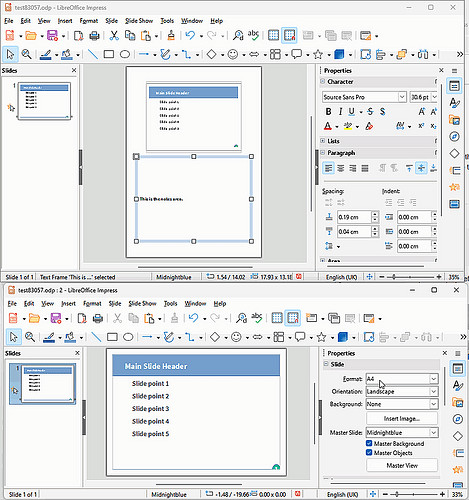In impress when I try to print notes the left hand 10% or so of the slide is cut off. How can I fix it?
File>Print menu.
In the “Print” dialog, select the “LibreOffice Impress” tab.
Select “Notes” for the document type.
Yes I know that, but it cuts off the left part of the slide in the Notes print, see attached
printNotes.pdf (28.3 KB)
printSlide.pdf (21.6 KB)
Your PrintSlide.pdf is printed to Letter Size paper (11.69" x 8.26") while the printNotes.pdf is at 10.5" x 7.25". Maybe choose your output size more carefully.
Or click the Fit to printable size option in “LibreOffice Impress” tab
I would also make sure in the same Print dialogue, but on the General tab that Orientation is set to Automatic as the Notes underneath the slide make it portrait.
[EDIT]
I see that it is not print to pdf but *File > Export as PDF. and click Export Notes pages > Export only notes pages. I cannot reproduce issue, can you share a file of a page with the problem?
I have set the
test.odp (24.9 KB)
printNotesA4.pdf (28.3 KB)
printSlideA4.pdf (21.6 KB)
slide and the paper to A4 but still get the same problem, even with the ‘fit to printable page’ option. I have uploaded the presentation and the print files. I also tried export to pdf and that did the same.
Check the notes view, give the slide the suitable position (say: left upper corner), check the print dialogue… see screenshot.
There seems to be something damaged in the Master Slide and the default layout. If you start a completely new presentation, does the same issue arise?
But first, this is presentation software, it is usual to have a screen size for the slide Format, e.g. Screen 4:3, Screen 16:9, etc. Only the Notes are normally given a paper size, e.g. A4
I would be inclined to start building a new slide deck but you could:
-
With View > Slides set, click the Master Slides icon in the SideBar and double-click MidnightBlue Master. There will be some changes to your slides, you can delete the slide numbers and lower blue bar in Master View.
-
Click View > Notes and set Format to A4 and Orientation to Portrait
On my Windows 11 computer LO 7.4.2.1 just doing that, I get with each view:
If you were to do that and still get the offset slide in Notes View then maybe it is time to start wondering about resetting User Profile.
Yes that does it! Thank you, I would never have found that!
I have played around a bit more and I agree it looks like there is something wrong with the master layout that I used for this presentation. Others seem to work fine.