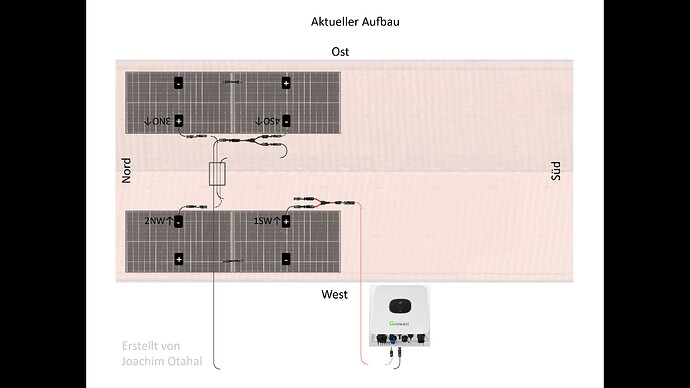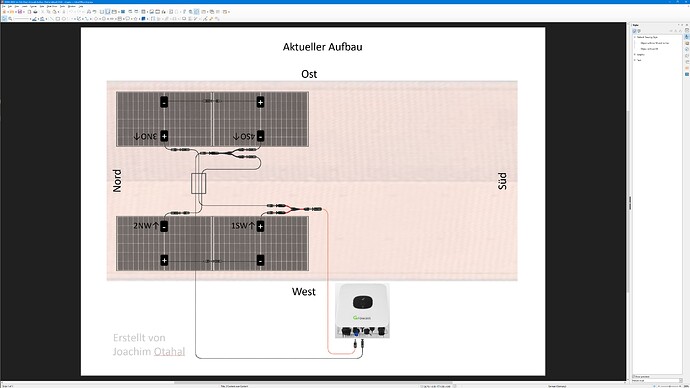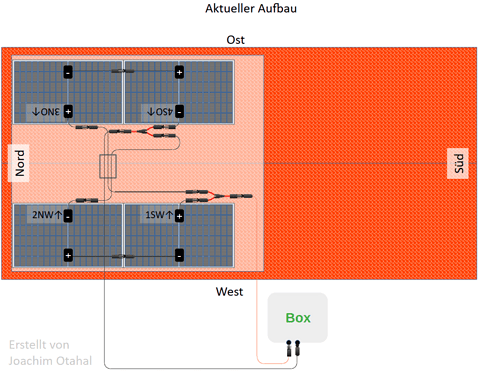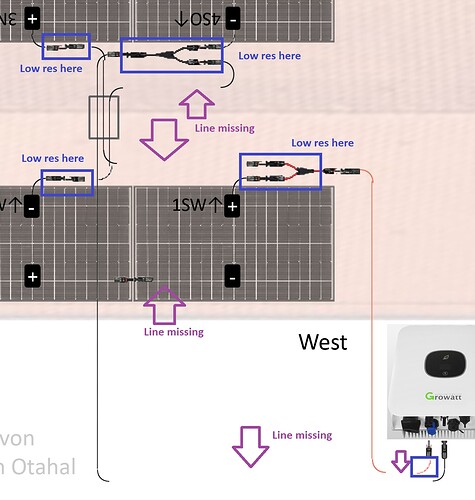The .pptx looks find and high resolution when editing. When hitting F5 the images are rendered in very low resolution. (Printing is fine BTW)
Version 25.2.2.2 x64 on Windows two screens: Laptop screen is 1366x768, but NOT USED (i.e. lid closed), only the external screen with 3840x2160 is used and visible in Windows “screen settings”.
Look when editing is fine. I hit F5 and get this, pixelated and some parts completely out-of-whack:
Original Document:
https://joumxyzptlk.de/tmp/libreoffice/libre-office-pixelated-when-hitting-f5.pptx