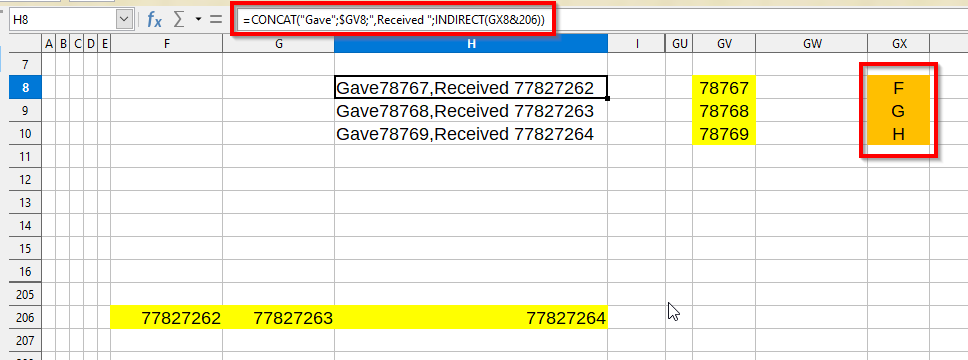I have a formula:
=CONCAT( "Gave ", $GV8,", Received ",F$206)
when i copy down I would expect the next cell down to contain:
=CONCAT( "Gave ", $GV9,", Received ",G$206)
The first reference is updated but the second remains as 'F$206.
I have also tried with this version:
= "Gave "& $GV6 &", Received "& D$206
What am I doing wrong?