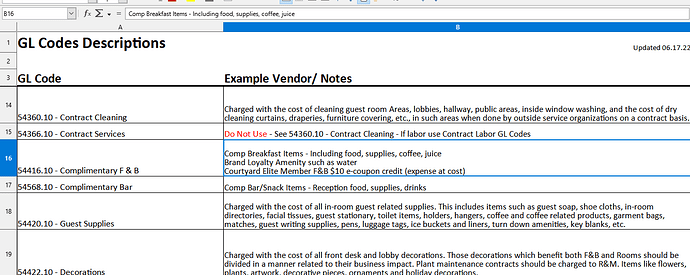I’ve been using LibreOffice for several years over that of MSOffice. Nothing necessarily wrong with MSOffice but just that my laptop didn’t come with it and quite frankly I didn’t want to pay for it when there were plenty of free alternatives available. I’ve been quite pleased with LibreOffice…
I took the most recent update and things are as always going along fine. But with the latest update comes a change to the bracket that highlights whatever cell you happen to be working with. It went from the traditional black to a light blue. Nothing wrong with that but I’d like to make it red, bright green or something that’ll stand out more. I’ve started a new position at where I work and use a spreadsheet for GL and Company codes and I use Calc for word/number searches and it’d be nice to quickly see where it jumped to after using the Find feature.