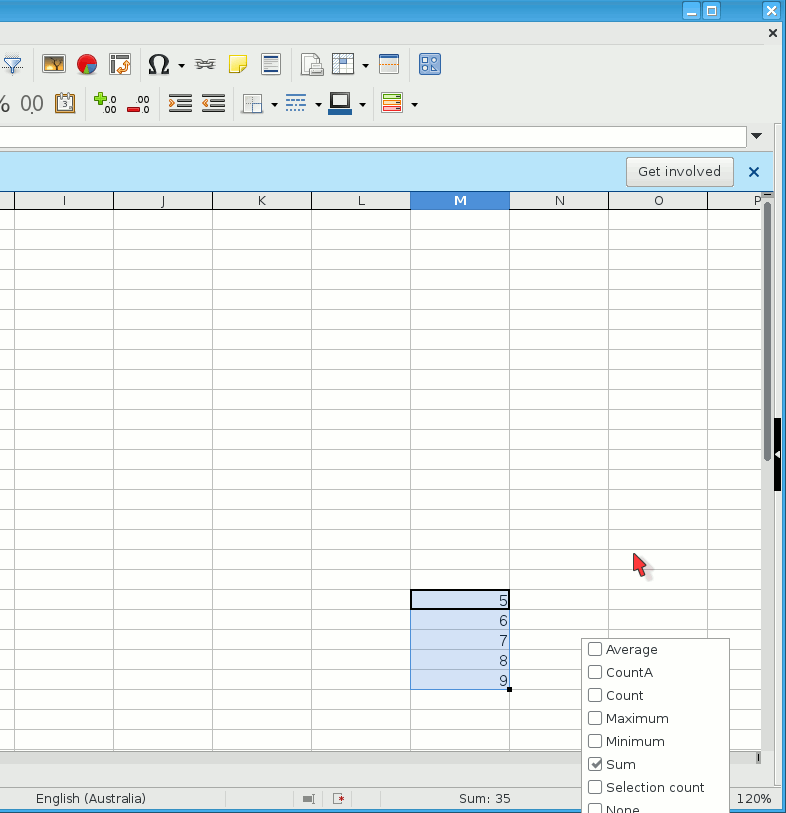In the Calc status bar I show seven or so fields, including sheet #, language, zoom, even a tiny save icon. However the summaries do not show when I connect several cells. There is a row and column count but no calculations such as sum, count, avg, etc. Nothing pops up when right-clicking in any part of it except the language. All the View menu does is turn the entire status bar on or off. Any ideas?
Update: I have had the summaries until recently , although I don’t know how long ago they disappeared.