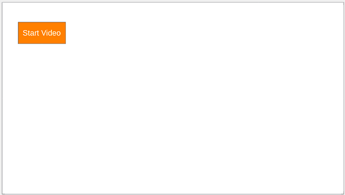Hi. I’m new here, desperate and have run out of ideas! Trying to get video with subtitles running in Impress 24.2.3.2 on Windows 10. Video is in Mp4, subtitles in .srt file. Downloaded updated codecs as suggested, Mp4 video/Audio runs fine. Have tried embedding subtitles in video - won’t run in Impress. Have tried using different default media players (setting defaults in OS settings), WMP, VLC - runs with no subtitles (outside of Impress, both apps run video fine WITH subtitles). Have tried inserting Mp4 file with and without ‘Link’ option enabled - no subtitles. Where do I start? Is it a media player issue, or an Impress issue? If Media player, is there an option to select a different media player to use in Impress? Has anyone come across this before and found any answers/work arounds? I’d be very grateful for any help at this point. Thanks for reading… 
I am not aware that videos with separate subtitle files work in Impress.
According to your description, the video with subtitles runs smoothly in VLC.
Workaround
Draw a simple rectangle with the Rectangle icon from the Drawing toolbar.
Double-click on the rectangle to label it.
Then right-click on the rectangle and select Interaction.
In the “Interaction” dialog, under “Action at mouse click”, select "Go to document.
At Document browse and select the video path and file.
Click on Open.
Click OK.
Save the Impress odp.
Start Slide Show.
Click the rectangle, VLC and the video should start.
It should work if your operating system is preset to start videos with VLC.
Test mit Dokument Aufruf.odp (12,0 KB)
Hello all Together - Copie.mp4.odp (62,5 KB)
Remove this .odp to create an .mp4.
Version: 24.2.4.2 (X86_64) / LibreOffice Community
Build ID: 51a6219feb6075d9a4c46691dcfe0cd9c4fff3c2
CPU threads: 8; OS: Windows 10.0 Build 19045; UI render: Skia/Raster; VCL: win
Locale: de-DE (de_DE); UI: de-DE
Calc: CL threaded