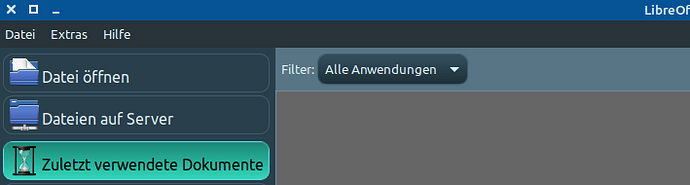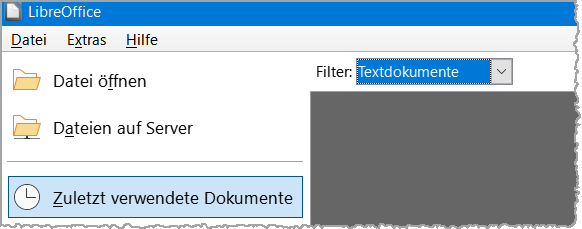In the opened Start Center of LO the last edited documents are shown in grid view. The background is middle brown. Hex code: #666666 See screenshot.
How and where can I change this color? In options >color settings I found the color for other purposes, but not for edit start center bg.
I’m on Linux Mint 20.3 Cinnamon, using LO 7.5.0.3.
Thanks in advance!