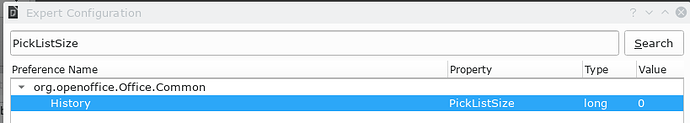Showing recent files in opening page may not be desirable for security reasons. I would like to turn off this feature.
Hello,
yes - this is possible:
- go to
Tools -> Options -> LibreOffice -> Advanced -> Button: Open Expert Configuration - Search for:
PickListSize - Set value to
0(Double click the entry to change the value)
This will prevent LibreOffice to add any entry into the list of documents recently used.
Tested using LibreOffice:
Version: 7.0.1.2; Build ID: 7cbcfc562f6eb6708b5ff7d7397325de9e764452
CPU threads: 8; OS: Linux 5.3; UI render: default; VCL: kf5
Locale: en-US (en_US.UTF-8); UI: en-US; Calc: threaded
Ref.:
[1] Is it possible to stop LibreOffice remembering files you have worked on
[2] How can I stop 'Recent Files' appearing on LO v6.2
Hope that helps.
I know this post is from four years ago, but in 2024 I am still seeing these instructions everywhere I look. In LibreOffice 7.6.4.1 for Mac, there is no Options submenu under the Tools menu. Any other ideas? Thanks!
On macOS, which is the OS that dictates its own standards, the program settings must be under ProgramName → Preferences. LibreOffice follows that requirement, so whenever you see Tools → Options for other OSes, substitute with the LibreOffice → Preferences for macOS (its vendor is apparently sure that that is natural and obvious).
Since the questioner worries about security/privacy:
The StartCenter isn’t a feature you can turn off.
However, if you are ready to take a risk, you can make it next to “invisisble” without losing the advantages of the PickList (by setting its length to 0).
-0- Make a backup copy of your complete user profile.
-1- Make sure you have the backup copy, and can reactivate it at any time.
-2- Be prepared to stop tampering with the expert configuration as soon as anything is unclear to you.
-3- Start LibreOffice and Open Expert Configuration as already @anon73440385 explained.
-4- Search for thumbnail.
-5- Increase the window and widen the Property column to see everything of relevance.
There should be a first main node with 4 endnodes having StartCenter as final part of their names. They all take long color values.
-6- Set the four colors to 0 (black).
The same main node also has 2 boolean endnodes with names ending with Document and History respectively.
-7- Set them to false.
-8- OK and quit.
This will not change the PickListSize, but there will no longer be created thumbnails and stored to the LibO workfiles, and the StartCenter will show neither icons nor (readable) links after the next start. The links, however, are still functional, and the filepaths are shown tooltip-like “onMouseOver”.
-9- Quit LibreOffice and start it anew.
-10- If you don’t like the result, delete the changed user profile and move/rename the backup to be the next used profile again.
Be careful. No guarantee of any kind!