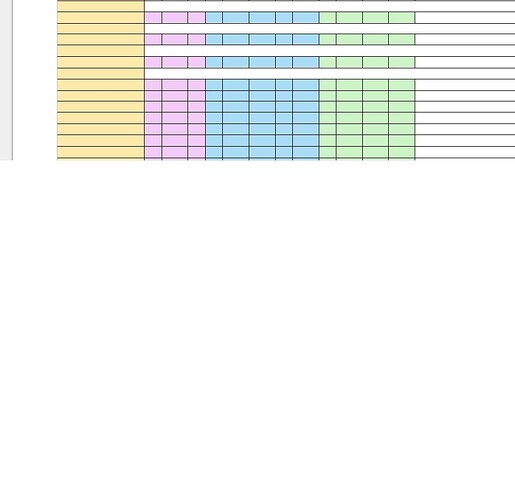When I paste rows with different formatting, they all copy the row that the cursor is in when I paste them rather than keeping the format they had when I hit ctrl c.
You can see in the picture how the pasted rows all just copied the one above the paste. Is there a way to prevent this? I want lots of different color formats in my table.
This problem caused me to try Google Docs and OpenOffice, which copied and pasted table rows fine, but had other problems. Is there a way to paste table rows with multiple colorations in libreoffice?
Edit:
OK, I have a hard time believing it matters, but I have Win 11, version 25.2.3.2, and here’s a file.
05b - Spell List Analyze.odt (24.8 KB)