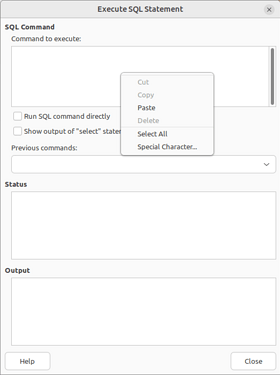After upgrading LO from 6.4.5 to 7.4.6 and Java from 11 to 17 I get the “JDBC Driver cannot be loaded message” when using Test Class Button. I can still use Forms, Queries but right-clicking in Tools>SQL does nothing.
I reverted back to LO 6.4.5 and removed all jdk and jre and reinstalled jdk11 but problem still exists.
This is on my Kubuntu 22 0.4 OS with Split HSQLDB database.
A system setting somewhere? Thanks for any assistance.
Don’t recall that ever working for split DB. For me on Ubuntu 22.04 with LO v 7.5.1.2 rest of split base works fine. There was a time recently where right click was not working. This is now working but do not recall when is started working again.
.
Are you having any issues using the rest of split Base?
Tools>SQL has always worked on my system before these two upgrades. Tables, Queries, Forms all work OK but when I use Test Connection I get 'Driver Class ‘org.hsqldb.jdbc.Driver’ could not be loaded.
Already explained the error (always appeared but no affect on anything) and the right click. If you have moved back to an older version which worked before and now it doesn’t, resetting the User Profile may help. See → LibreOffice user profile - The Document Foundation Wiki
.
Just to mention again, this has been again working in the later versions:
.
You don’t specify the origin of the version of LibreOffice you installed:
- default package repository ;
- some other PPA;
- snap package ;
- TDF DEB packages.
Each one of these may have particular bugs, although in my experience with Ubuntu, the most unreliable ones have been the PPAs, and the snaps.
I used DEB package from LO website.
Able to get back to this again…
Reviewed the original install Split Database and can now see to ignore Error Messages when using Test Button and Test Class.
Reinstalling LO I can get a successful right click in Tools>SQL. I thought my troubles were over but when I paste a command and try to execute, I get the Error Message
1: unknown token: at /home/buildslave/source/libo-core/connectivity/source/drivers/jdbc/Object.cxx:173
Thanks Ratslinger, I tried resetting Profile but same error message.
Any suggestions are much appreciated.
@Walkinshaw
Based upon the error (different than original question) there is something incorrect with you SQL that you entered. Based upon the information provided, this is all that can be said.
.
Since this is a new issue, it should be a new question as it appears the JDBC driver is now loading.