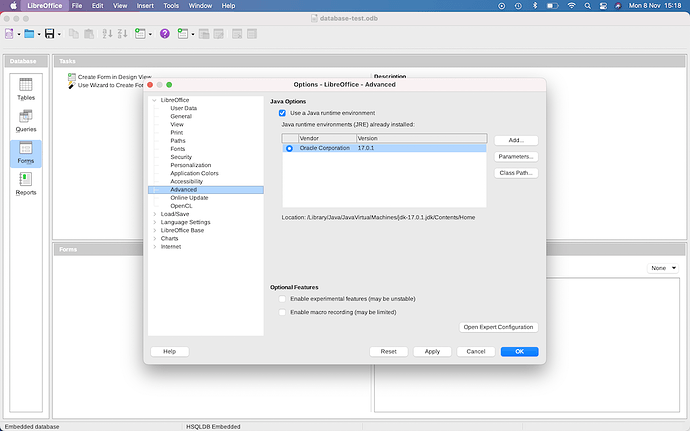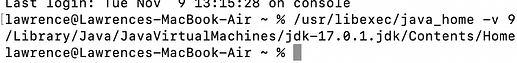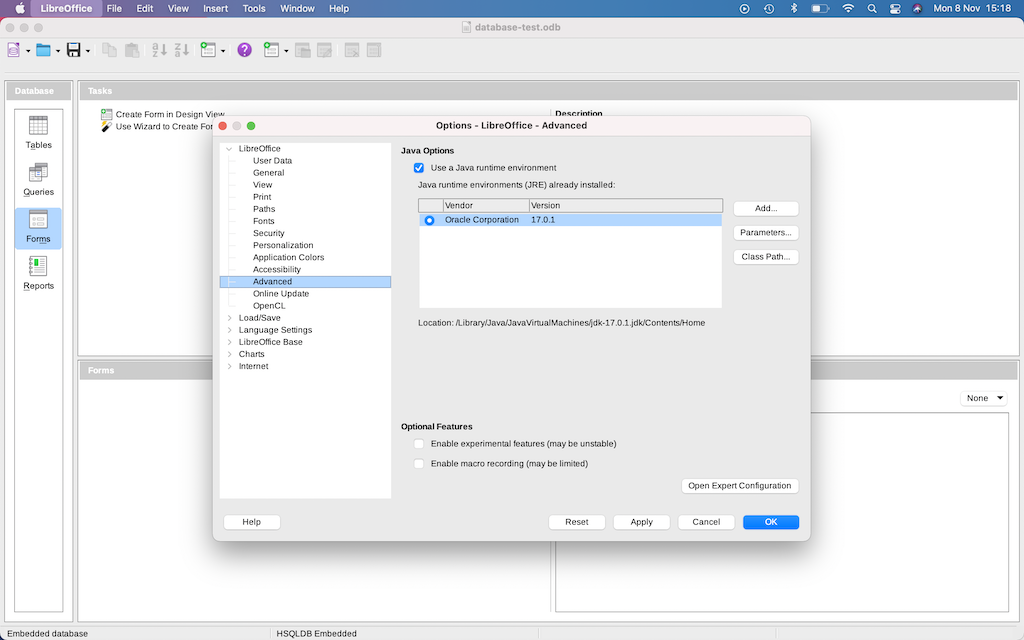Hi, I’m trying to use Base for the first time. I want to create a simple database for a book collection. I also want to import data from a spreadsheet for a video collection.
I am using a MacBook Air M1
MacOS BigSur 11.4
LibreOffice 7.1.6.2
When I attempted to create a table I got an error message saying that:
LibreOffice requires a Java Runtime Environment (JRE) to perform this task…
so I looked for help here then downloaded and installed JDK 17.0.1 (I downloaded the Arm 64 DMG Installer from Java Downloads | Oracle). The installation said it was successful.
However, when I attempt to create a table, I still get the error message:
“JRE is Defective. LibreOffice requires a Java runtime environment (JRE) to perform this task. The selected JRE is defective. Please select another version or install a new JRE and select it under LibreOffice - Preferences - LibreOffice - Advanced.”
So I did the above Preferences>>Advanced as in this screenshot:
But now I get another error saying “The connection to the data source “database-test” could not be established. No Java Installation can be found. Please check your installation.”
I’d be grateful for help!!
Thanks