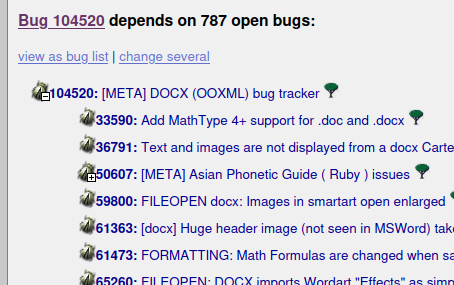Hello, I’m encountering some layout issues, when converting to Docx to PDF using LibreOffice headless, like missing shapes, indention problem etc. I hope someone can help or point me to the right direction if I’m missing something. Thank you.
Lots of things.
- You missed every possible detail about your software. What version of LibreOffice you use? What operating system?
- No information about exact command line.
- Have you tested if non-headless result differs? Why focus on “headless”, if it turns out general problem?
- You haven’t provided a sample (preferably all three: a source DOCX, a resulting PDF, and a screenshot of correct expected layout).
- Have you tested if fonts are installed? (won’t apply to missing shapes, but definitely can account for indentation…).
- Have you filed a bug report?
- Maybe most important: you are missing that for LibreOffice, DOCX is a foreign file format. And even though a bug report is useful to improve the result, it will never be perfect.
- Maybe I misunderstand, what could “to Docx to PDF” mean exactly.
1 Like
Hi @mikekaganski thanks for your response.
- I’m using LibreOffice 24.2.7.2
- I’m using a PHP package called Doxswap GitHub - Blaspsoft/doxswap: 📄 🔄 Doxswap is a Laravel package for seamless document conversion using LibreOffice. Effortlessly convert DOCX, PDF, ODT, and more with a simple, elegant API. Supports Laravel storage, configurable settings, and secure file handling. and it’s using LibreOffice headless to convert Docx to PDF
- I’m sorry, but I can’t provide those screenshot because of it’s confidential nature
- Already installed the necessary fonts
- Not yet, I’ll file one
- Sorry, it’s a typo, it should be converting Docx to PDF
Actually 3 asked for you, do look, if LibreOffice shows the same error/bugs/changes, when you use the GUI.
When you file a bug/screenshot provide something to check. You may replace all letters A-Z with X for example.
.
Just a “Some error somewhere” is usually not helpful.
Hi @Wanderer yes, I can also encounter some layout issues on the GUI some issues are similar when converting the document to PDF using headless
Screenshots: Google Docs wird geladen
Here’s the sample document