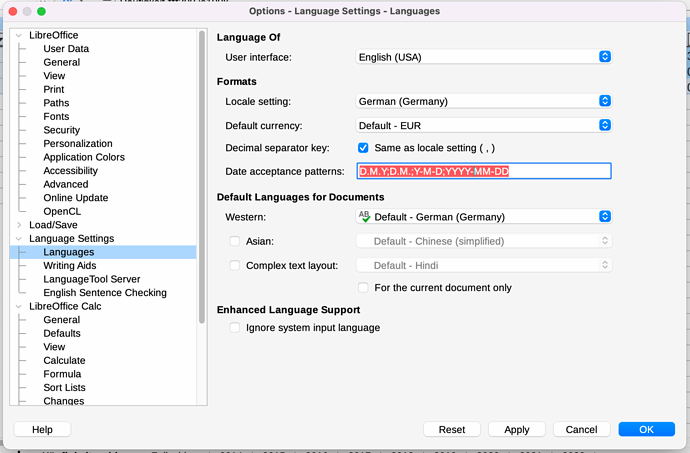It’s absolutely not obvious that a hyphen would be included, since the default formats which sort properly are
- YYYY-MM-DD (which is the most common interpretation of ISO 8601)
- YYYY MM DD (which was named here)
- YYYYMMDD (which is also part of ISO 8601, but less suitable for human reading and more for automated operations)
…and several “abominations” such as
- YYYY_MM_DD (one of my banks does that)
- YYYY/MM/DD (which is just weird and wrong to me)
- YY-MM-DD (may work, may fail)
- YY-M-D (even worse)
- YY/MM/DD (to make sure that someone will mix not only days and months, but years also)
- YY/M/D (the worst of all bad ISO misinterpretations)
…which can be even more abused by adding times:
- YYYY-MM-DD HH:mm:ss or
- YYYY-MM-DD HH:mm
…skipping now the date part - when HH:mm:ss can not be used on MacOS file names since the colon is a special folder delimiter and this and the other folder or path delimiters / and \ should be omitted, so
- HH-mm-ss and HH-mm (and HH) should be acceptable, too.
Oh, and BTW ISO 8601 is also common in Sweden. So your wanted LANG setup might be e.g.
- Language: German (+English) for your text, spellcheck, grammar
- Menu Language: English (for a consistent user interface)
- date format: YYYY-MM-DD (plus extended and subsets, plus tolerance for the more common local form
- number format: # ##0.00 (unfortunately, in Germany we are struck with a decimal comma and a thousands separator dot) (plus local acceptance and variations)
Fortunately, Calc offers a wide variety of choices. The Setup permits you to define your preferred format(s). However, am I right that it does not accept or request YYYY-MM-DD, but Y-M-D only?
(MacOS look)