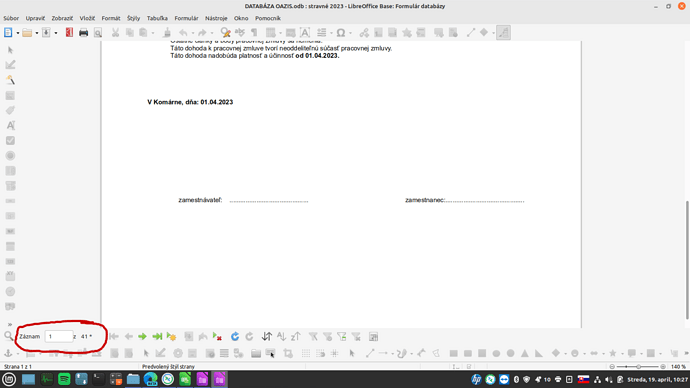I created a form in LibreOffice 7.5 BASE. The form has more entries, that means I have more pages to print. But you can only print one at a time… I can’t find help on the Internet… I’ve already asked the AI, but it’s completely beside the point :D… I’m asking for advice. Well thank you.
You try to print the form? Forms will be created in web mode. So all content will be read like all content in a webpage if you try to print.
The “normal” way to print out content of a database is to print it by a report.
So a form that has multiple pages/records can’t be printed one at a time only? I find working in a report complicated. I can’t put text in there and edit the page to suit myself. I don’t understand. I can create the form nicely, the only problem is that I can only print one at a time. And if I have 150 entries/pages it is quite time consuming.
I don’t want to print only the data from the database, but I need to print the FORM created with the data from the database!
A form is mainly for input. Reports are for printing. What you likely want is a serial letter.
Quick sample based on the “Bibliography” database shipped with LO:
bibliio_letter_90661.odt (27.4 KB)
It’s another term for “mail merge”. Or a “serial letter” or “form letter” is the result of a “mail merge”.
Open your preferred letter template (Writer), hit Ctrl+Shift+F4 for the data source window. If you do not see your database in the left pane, right-click>Registered databases… and add your database to the list of registered databases.
Double-click your database name, then “Tables” or “Queries” and select the right query or table.
From the right pane, drag column headers into your text document in order to add the mail merge field.
When printing, you will be prompted: “This document contains mail merge fields. Do you want to print a serial letter?”. The correct answer is “Yes”, then you get another dialog where you can boil down (filter) the row set and where you can choose “Printer” or “File” as output medium.
Thank you very much!