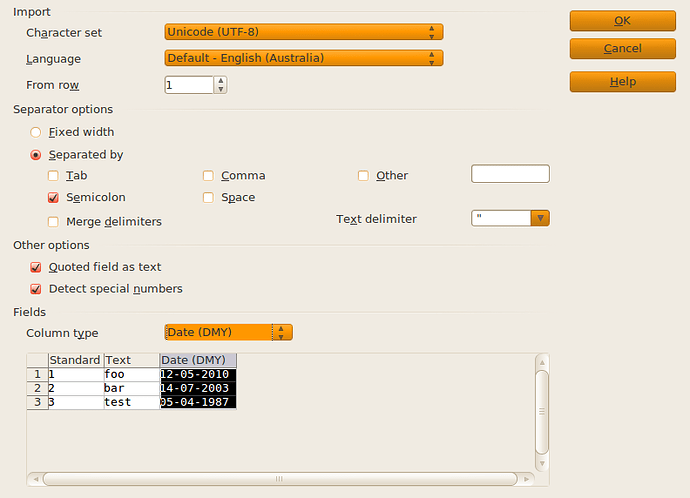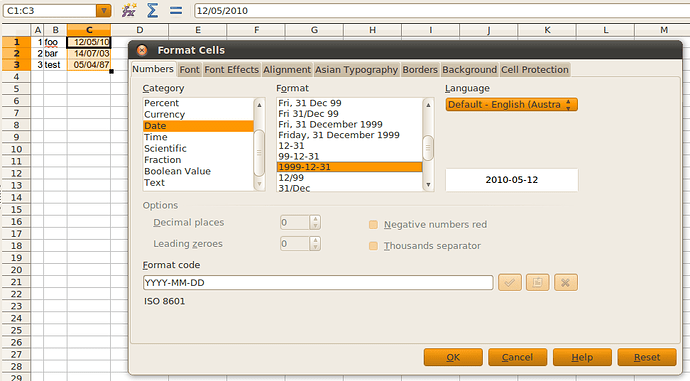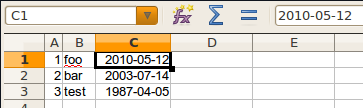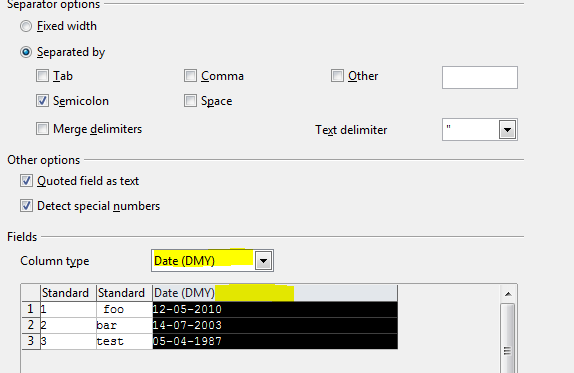Hi,
several days ago I must import to Base several csv files. To do this I’ve opened them in Calc and them copy and paste them to Base window. Nearly everything imported fine. Except date import. I’ll try to explain this by example.
I have table “test” in Base:
id -> integer
name -> varchar
date -> date with format changed to(DD-MM-YYYY)
And csv file:
1; foo;12-05-2010
2;bar;14-07-2003
3;test;05-04-1987
I open it in calc, select this 9 cells and copy them to Base. Then i select option append data and click “Create”. After a while the window shows, with following error message:
Warning!
Wrong data type: java.lang.IllegalArgumentExcetpion
Do you want to continue?
After pressing “Yes” my table rows looks like this:
id imie uro
1 zbynio
2 jan
3 wojtek
How can I import date fileds from csv correctly?