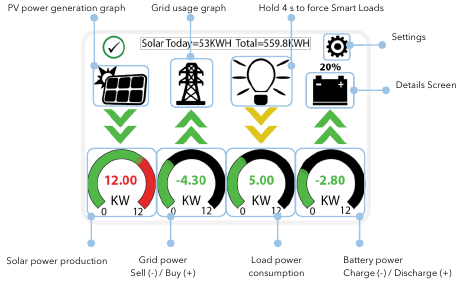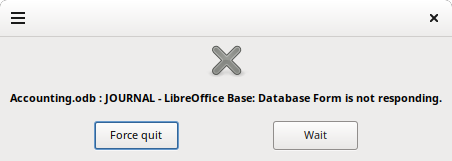
When I open a database that isn’t simple, I get this warning. Is there any way to adjust this warning message so that it doesn’t appear so quickly? A number of my databases just don’t open that quickly and it becomes an annoying message.
*(Please excuse this personal note: Hi Ratslinger,
Little by little I got past some of the life challenges I was having that took me temporarily away from ASK and LO.
Recently I finally upgraded my LO from 5.4 to 7.x. Had to, as Debian Bookworm seemed to break LO5. So I’ve been busy working around a number of issues to get my lookup macros working again.
In particular, someone broke things in v6.x that made it not allow question marks in SQL field names, e.g. a field named `ok?`, or at least you can have them, but oSQL.setString(1,Text$) gets confused by them. (Really setString got broken).
Also setString gets confused by SQL that comes after a SQL GUI edit which renames fields as [name], rather than `name`. That one took me a day to figure out.
Hope you are fine. You still seem to be as sharp as a tack!
– Howard)*