Dear LibreOffice Users,
The standard LO Base Form NavigationToolBar ( View:Toolbars:Form Navigation ), and also the “Navigation Bar” control ( View:Toolbars:Form Controls: More Controls: Navigation Bar ), can both contain an element which shows the “Absolute Record” and the “Total No. of Records”. The built-in labels for these fields are written in English ( namely “Record” and “of” ). Likewise the other elements in the NavigationBar all have tooltips written in English.
For one project i would like to have all these texts displayed in Dutch language.
How can i change the built-in NavigationBar text strings for one single project?
Thanks in advance, lib
Thought someone else may have an idea here but guess not. Don’t know anything about using different language packs in LO so won’t even try. Another way is to actually change the source code for the control but that’s a bigger hassle than it is worth.
Do have one suggestion but it does require you to use macros to move through table records. That is to create your own Navigation tools as here:
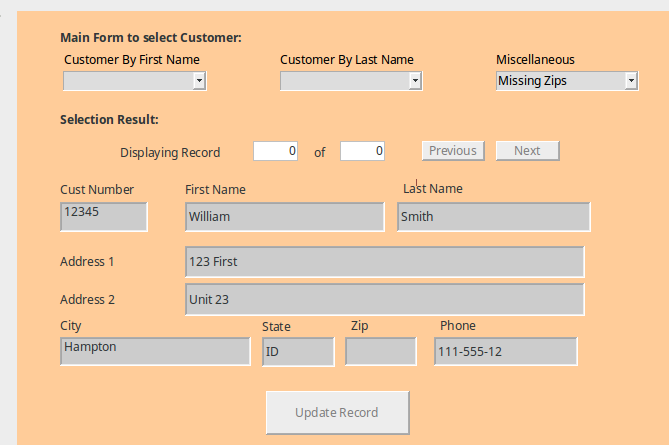
A sample containing this can be obtained in my answer posted here. Make sure to select the last sample: CustomerSelectionByMacro.
Then you can use any language you want.
Just to be clear, my gut feeling is using a Language pack may be the answer but again, I’m not the person for that. I also understand you may not want to utilize macros. Just wanted to present you with what I can offer.
