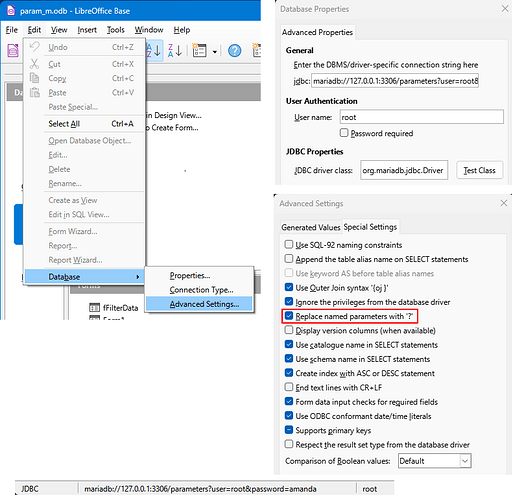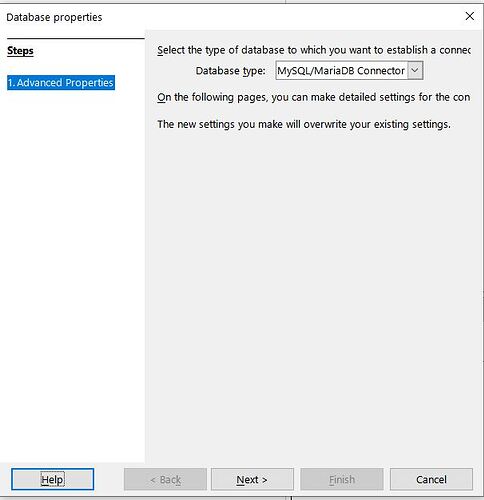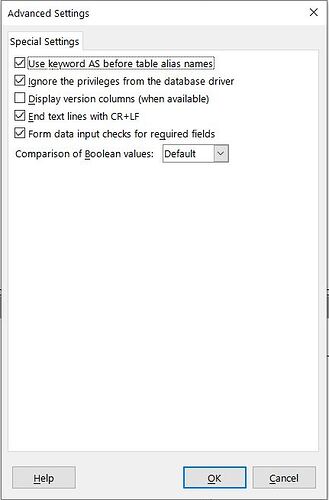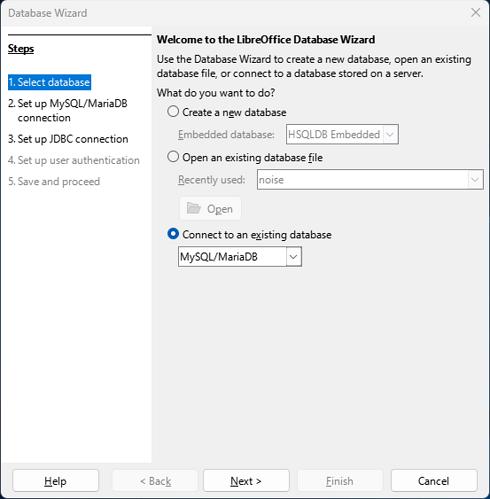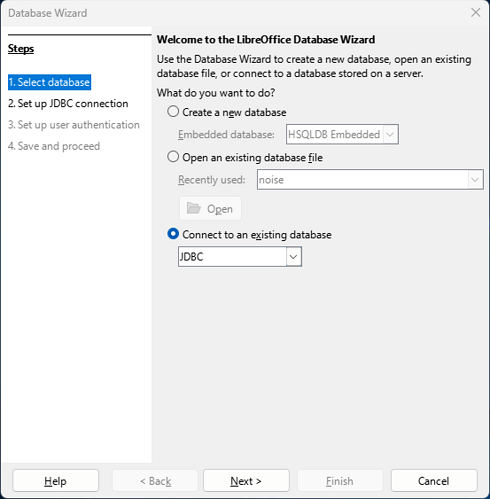I’ve created a simple query in base
SELECT memberpersonalinfo.RosterID, memberpersonalinfo.First_Name, memberpersonalinfo.Last_Name, memberpersonalinfo.Phone_Number, memberpersonalinfo.E-mail, memberpersonalinfo.DateJoined, memberpersonalinfo.DateResigned, rosterinfo.Team, rosterinfo.Status FROM security.rosterinfo AS rosterinfo, security.memberpersonalinfo AS memberpersonalinfo WHERE rosterinfo.RosterID = memberpersonalinfo.RosterID AND memberpersonalinfo.DateResigned IS NULL AND rosterinfo.Team = :Team
and keep getting this error
You have an error in your SQL syntax; check the manual that corresponds to your MariaDB server version for the right syntax to use near ‘:Team’ at line 1
Any Ideas??
Bob

 Where would I find that?
Where would I find that?