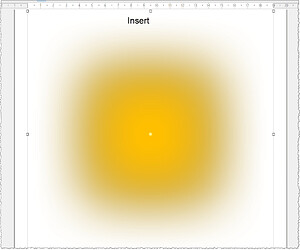when inserting a particular sahp from the gallery, draw crashes – tried it on 2 separate computer
libreoffice fresh latest version (7.4.3.2 in linux)
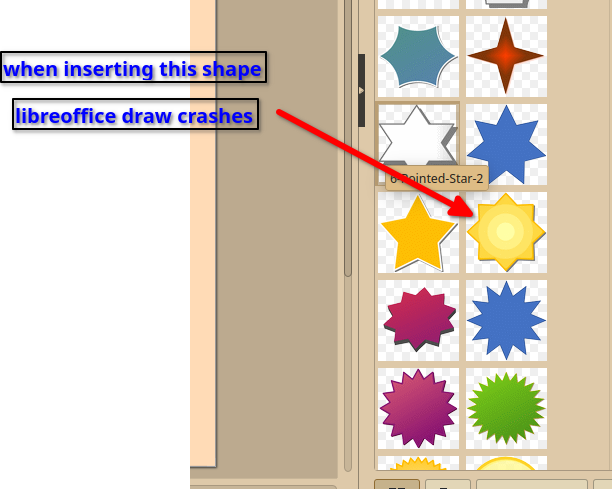
Draw does not crash on me, but I fear that this icon is corrupt.
For me it is two different results for “Insert” and “Drag&drop”.
INSERT
DRAG&DROP
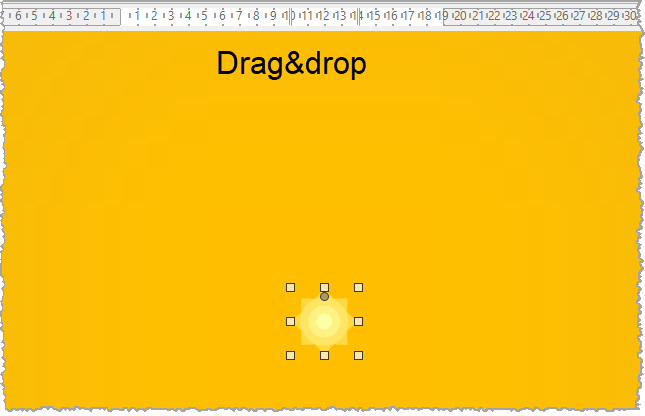
Please report the behavior as an error in
Bugzilla .
See also:
How to Report Bugs in LibreOffice .
Please post the link to the bug here.
format: tdf#nnnnnn (use only the number, not the link)
To do this, edit your original question. Thank you very much.
Version: 7.4.3.2 (x64) / LibreOffice Community
Build ID: 1048a8393ae2eeec98dff31b5c133c5f1d08b890
CPU threads: 8; OS: Windows 10.0 Build 19045; UI render: Skia/Raster; VCL: win
Locale: de-DE (de_DE); UI: de-DE
Calc: CL
ok i will report it
thanks for the info
That is always the case. “Insert” inserts a meta file and “Drag&drop” inserts a shape object. I do not like that behavior. But if you know the difference, you can live with it.
The shape seems to have a wrong Glow radius. I see the problem not only with this 8-point Star but with 10-point Star, 12-point Star and Square Bevel shapes as well.