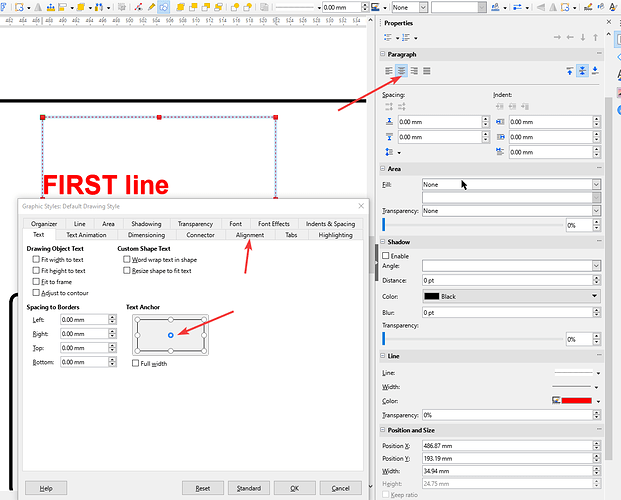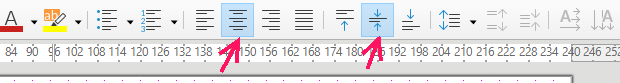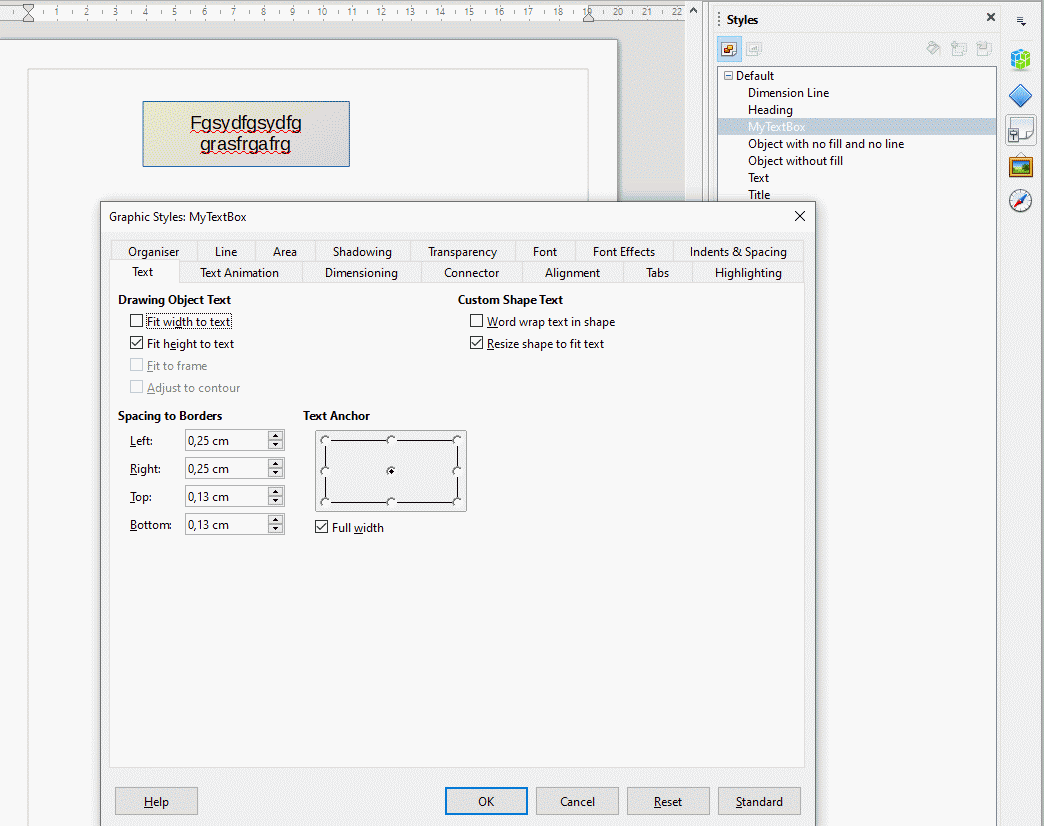I would like for the textbox to look like this, text is centered vertically and horizontally:
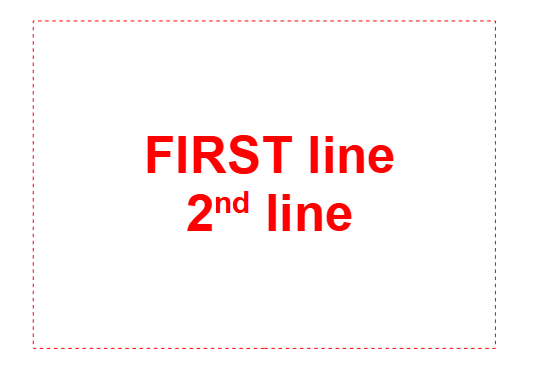
But, it seems i can control alignment only of vertical axis. Is this a bug or my lack of knowledge? Could anyone provide “how to”? I want text to be all centered when resizing the textbox.
I am limited to left aligned text only, with various paragraph or textbox settings:
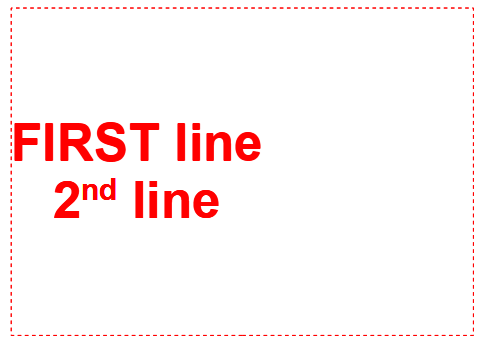
This is what I have tried to do link to the screencast
This is the document I am editing: center.odg
Version: 7.1.3.2 (x64) / LibreOffice Community
Build ID: 47f78053abe362b9384784d31a6e56f8511eb1c1
CPU threads: 4; OS: Windows 10.0 Build 19042; UI render: Skia/Raster; VCL: win
Locale: en-US (en_US); UI: en-US
Calc: CL