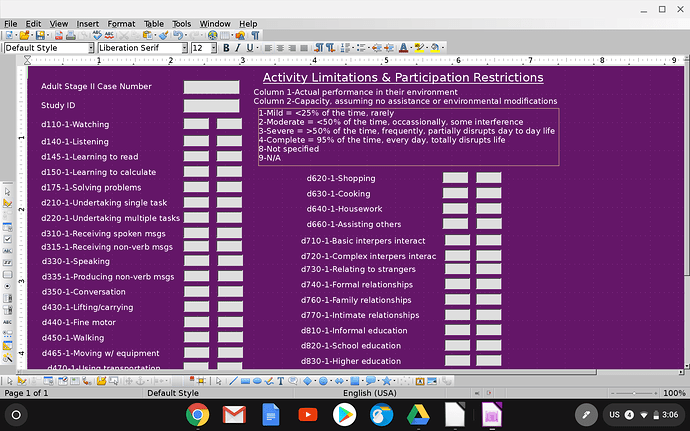Are there published or “rule of thumb” guidelines about the limits on either the number of fields or the area of the form layout in Base? I am creating converting paper data collection forms into Base for ease of analysis later.
There are hundreds of fields total in the paper version of this form. I’ve already divided it 5 separate forms in Base based on category, but I am still having some problems with the largest one, which has 80ish fields in one form. The two problems are: 1) Tabbing through the form after about half way and all of a sudden the labels go blank; 2) when any scrolling, either right or down, is necessary, it seems like the scroll window will randomly reset to the top-left position, especially if I deviate from the tab order; and 3) the activation order seems to mix itself up at the end after I set it correctly.
This is similar to a general question I asked a weekish ago, but now with specifics after I enacted some of @Ratslinger 's recommendations. Aside from creating numerous different forms for the sole purpose of keeping the number of fields down in a single form, what are my options here? And generally, why does Base seem to have trouble holding still relatively modest amounts of data on a single form? I feel like I must be missing something here.
Fields continue down below bottom of screen, additional 8 rows or so in each column