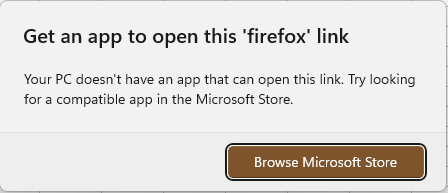Hi folks,
The hyperlink text in Excel cell is no longer Ctrl-Clickable after it is migrated into LibreOffice. Not sure if anyone has met the similar situation.
I have thousands of such links with each one situated in one cell. I need the capability to Ctrl-Click it to open it in a web browser.
I found the text is no longer in hyper link format. I opened the link property, it looks like the image attached at the end of message.
How I can fix this? Thank you!
Best Regards,
David WANG