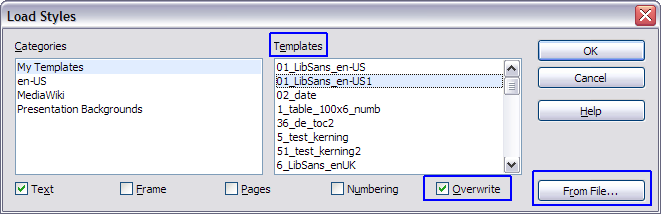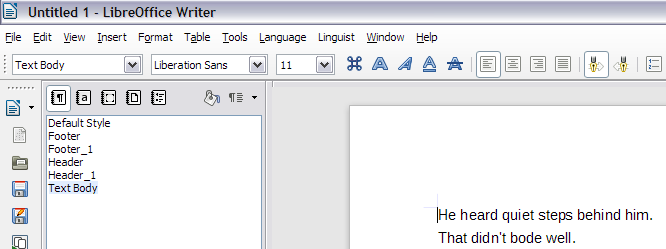“Template Changer” is the 6th most popular extension for Writer, as ranked by “likes:”
http://extensions.libreoffice.org/extension-center?getCategories=Writer_Extension&getCompatibility=any
A “medium” priority core feature request has been made, but I would guess many users are impacted by this change and will need to downgrade (as I have).
https://bugs.freedesktop.org/show_bug.cgi?id=60660

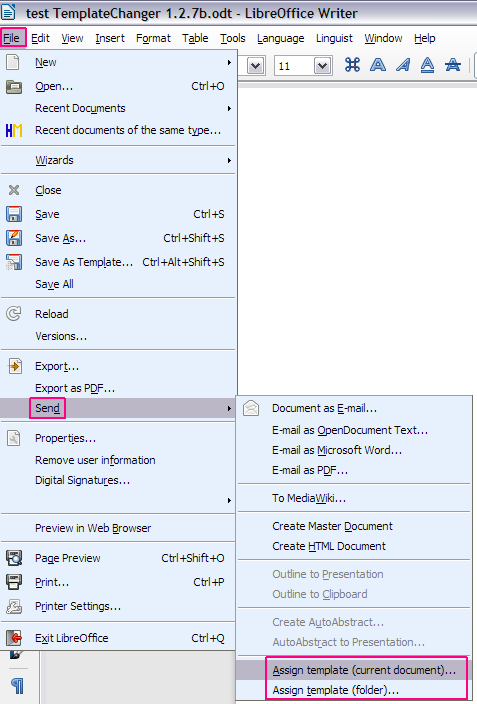
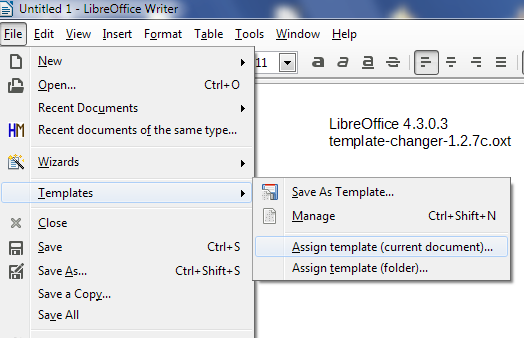

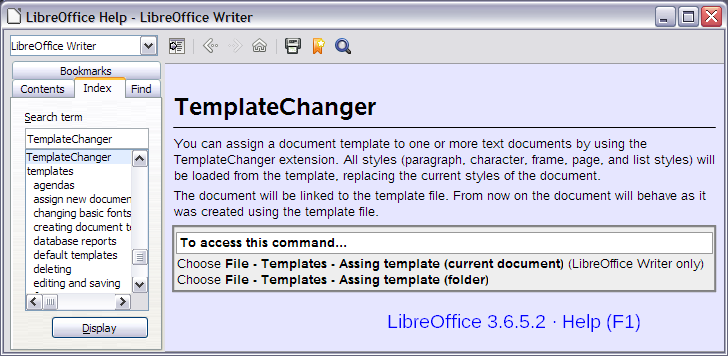
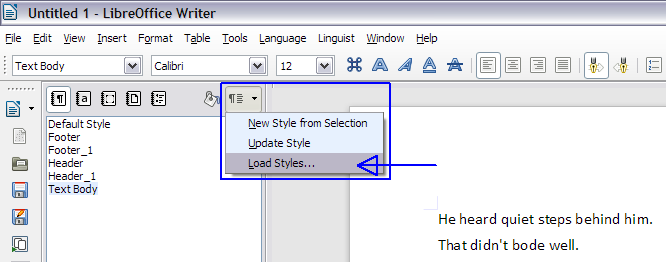
 /☐ Text/Frame/Pages/Numbering/Overwrite
/☐ Text/Frame/Pages/Numbering/Overwrite