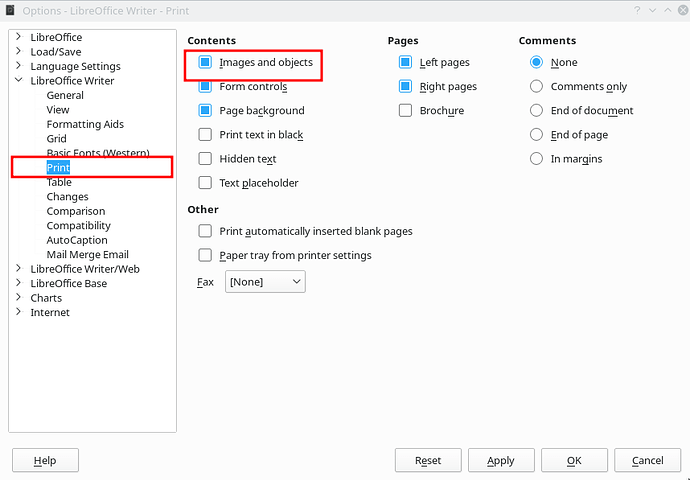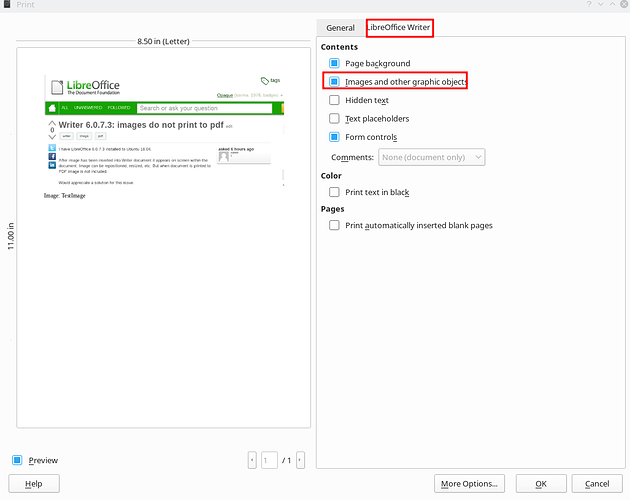I have LibreOffice 6.0.7.3 installed to Ubuntu 18.04.
After image has been inserted into Writer document it appears on screen within the document. Image can be repositioned, resized, etc. But when document is printed, no, I mean exported to PDF image is not included.
Would appreciate a solution for this issue.
My system dual boots Ubuntu and W10 with MS Office 2007. Same document created in LO Writer when printed to PDF from MS Word successfully included image. I would prefer to avoid having to resort to this workaround, I intend to migrate to Ubuntu full-time.