I am finding that when I save one of my documents in .odt format, that when I re-open it the tables have lost their border and background formatting. This does not happen if I use .fodt format (nor if I use .docx format.) The document, while not trivial, is not very highly formatted but the are a considerable number of comments and tracked changes (which are not lost.) The version of writer I am using is:
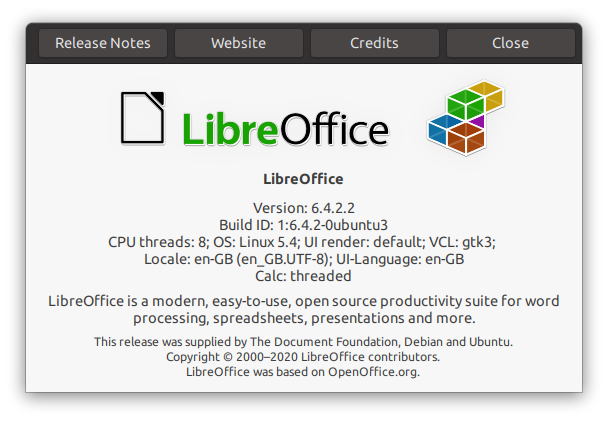
The document itself is of a confidential nature and I cannot therefore upload it without some work to randomise the text.
Any thoughts?
Copying the window it’s no needed you can click on the text of the version, the whole text of useful information it’s selected and can be copied.
If trying Menu/Help/Restart on Safe Format with a clean profile doesn’t help, please report the bug Feedback Create a bug report
Fodt should not have content different from odt, but content is not compressed. Maybe a source library with bugs in compression routines.
File content may carry format issues after visiting Word context.
6.4 is currently the “fresh” branch with the latest functionality. 6.3 is the “still” branch which is more reliable.
Upgrading software to newest fresh version (released 2 days ago), or downgrading to still branch, may fix compression bugs.
Converting table to tabbed text, then back to table, may clean out table properties inherited from MS Word.
