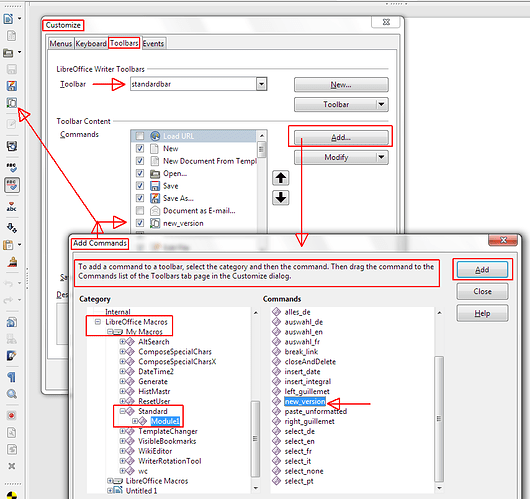Hello!
Please, when we do a new macro, how can we set it to toolbar line?
Many thanks!
There’s a step-by-step guide in an earlier Q&A. If that link doesn’t take you directly to the correct entry, it’s the one beginning “My earlier reply stepping through…”.
N.b. - make sure you click the “(more)” link (easy to miss!) in that entry to get the complete sequence!
Those instructions are for adding a macro to the menu, but you should be able to see how that would work for toolbar as well. Hopefully they will do the trick for you.
(1)
LibreOffice Writer Guide · Chapter 16 Customizing Writer · Customizing toolbars (pages 7 ff.)
(Reference: Documentation · LibreOffice Writer Guide 4.0.x branch)
(2)
Sample: Tools → Customize… → Toolbars…