I have a document I am trying to read that only covers 3/4 of the width of the page, I can make it become full width by using the delete button at the end of each line but with the likes of a 90 page document this is not a feasible solution, is there a way to force the document to use the full width of the page I’ve tried various things, tabs, indent, removing format etc with no success, forgive my ignorance in this matter if it is a simple fix but as the saying goes… There’s no such thing as a hard question if you know the answer.
Press the ¶ button (or choose menu View - Formating marks).
- If at the end of each line do you see a line break symbol (like the one printed on the Enter key), choose menu
Edit-Find & Replace…, type\nin Find: and one space inReplace:.
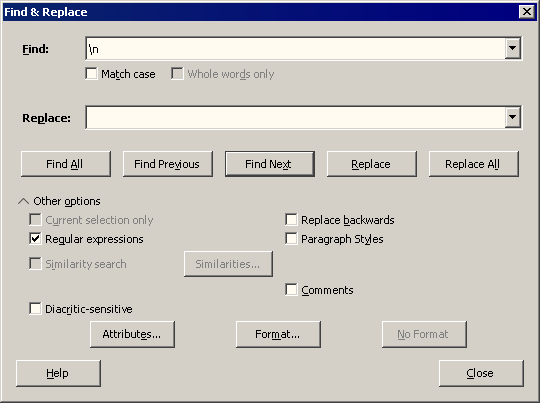
- If at the end of each line do you see a ¶ symbol, choose menu
Edit-Find & Replace…, type$in Find: and one space inReplace:.
If before each end-line symbol there are a space, omit the space in the Replace: field. Then press Replace All, and Close.
LibreOffice Help on Find & Replace and Formatting Aids.
With LibreOffice 6.3.6.2 (x86); OS: Windows 6.1.
Add Answer is reserved for solutions.
Press edit below your question if you want to add more information; also can comment an answer.
Check the mark (![]() ) to the left of the answer that solves your question.
) to the left of the answer that solves your question.
Many thanks the $ sign worked perfectly for me.
