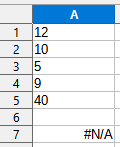I try to fin out what is up and down with the MATCH-Function
I can read at LibreOffice 7.2 Help the following: " the index of the last value that is smaller or equal to the search criterion is returned. This applies even when the search array is not sorted"
Now I got this simple column (please see the attached
A1 = 12
A2 = 10
A3 = 5
A4 = 9
A5 = 40
This is the MATCH-Function: =MATCH(9; A2:A5; 1)
Should it not return “2” which is “the last value that is smaller or equal to the search criterion”