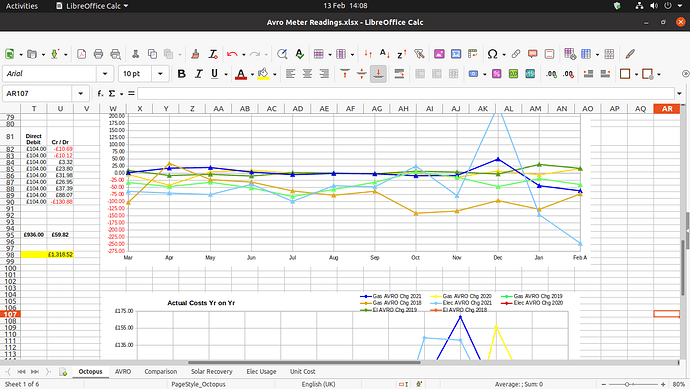Hi All,
I’ve noticed that at random times the menus “File through Help” will disappear and not come back into view until you save using the icon, shutdown and restart. While this is not a major issue it cam be a bit of a pain.
Am I doing something wrong?
Of course, 7.3.0.3 is beta. You might try the troubleshooting tactics in the link below and see if any of them make a difference.
Admitted, beta may be a strong word. Do me a favor, though, and look at Recalculation incomplete in Calc 7.3.0.3: Possible bug - #5 by joshua4
It’s a stretch.
The other post is best looked at by those more knowledgeable in that area…
I apologise, I should have made it clear that LO Calc did the same disappearing menu trick in the previous version. I thought it would go with the next update but it appears not.
Ah, no, my assumption, since I knew you had just updated. Definitely try the linked-to troubleshooting tactics if you haven’t already.
Hi Joshua4,
I’m sorry to be a Muppet, but where can I find the troubleshooting tactics?
Hello @Rambler1
.
.
That is an incorrect term. There is a link in the first comment which connects to another which contains a link to the User Profile page. The first line there:
.
The user profile is the folder storing all user related data like extensions, custom dictionaries, templates, etc.
There are times something gets goofed up in the profile and no clear method to correct. The link describes how to reset the profile to see if it corrects the problem. Here is the direct link:
LibreOffice user profile
Sorry. I didn’t get the complete URL for the link. I have corrected the URL in my comment. Here, however, is a copy:
Just for troubleshooting, you might report on trying any of the following:
- Edit/toggle the Options>LibreOffice(Header at left)>View(Subheader at left)>Graphics Output options.
- Try starting LO in safe mode. LibreOffice user profile - The Document Foundation Wiki [Safe Mode can easily be searched on the page.]
- Try a generic VCL by starting office from terminal window with SAL_USE_VCLPLUGIN=gen /opt/libreoffice7.2/program/soffice
Of course, each of these may require restarting LO to test.
I am uncertain why Ratslinger does not see these as troubleshooting tactics. I suspect he sees “tactics” as more abstract. So, perhaps, “troubleshooting steps”?
Hi, I haven’t had a chance to try what you guys have suggested yet, however I’ve just been using L O Calc and it happened and this time I got a screen grab, see attached.
Please see below.
Hi, I don’t profess to know much about this subject, but if it was caused by the user profile wouldn’t it happen every time rather than completely random. When I took the above screen grab I had been tweeking a chart and had just clicked an empty cell. On other occasions I was entering data or formula. I can spend an hour on a spreadsheet and all works fine another time I can spend 5 minutes and suddenly notice that the menus are gone.
I noticed it first on the previous version and thought that it would probably disappear with the next upgrade but it hasn’t.
Ideally, yes, but ‘every time’ what? That every time might be some very specific underlying event that is nearly impossible to catch as a user. That said, the given steps are basically just fundamentals of troubleshooting that are so easily done it makes sense to “try them just to see” on the off chance a person hasn’t thought of a connection that’s really there.