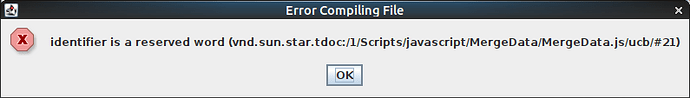Can’t say there is a GUI. A debugger is what I see.
.
When I look for your code & try to edit I receive the following message:
.
.
Don’t see in your file what is supposed to execute the code.
.
Again, probably beyond my knowledge in this area. I have a better chance with Python or even basic.