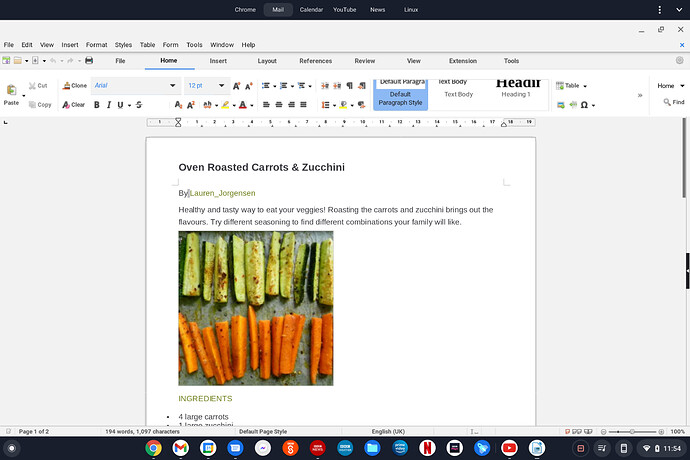A desktop manager defines the graphical user interface, notably the kind of widgets for icons, buttons, … and the behaviour (the gestures) associated with them. When you install your system, you can choose between a plethora of them. I prefer KDE over GNOME and its family.
Unfortunately, it is not very easy to tell a posteriori which one was installed. Perhaps, windows for the file browser (the one which opens when you double click on the “my computer” or the “home folder” icons) have a Help menu with an About item. There you can get the information.
If the default desktop manager installed, then it is likely it is GNOME or Mate.
Another hint about dekstop (families only, not the precise manager) is to attach what is displayed by Help>About LibreOffice.