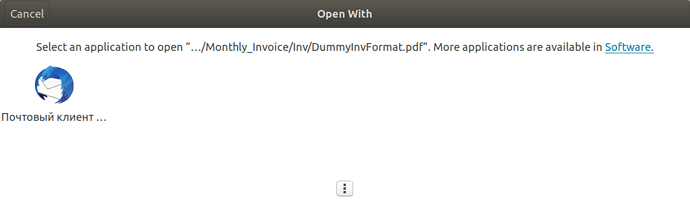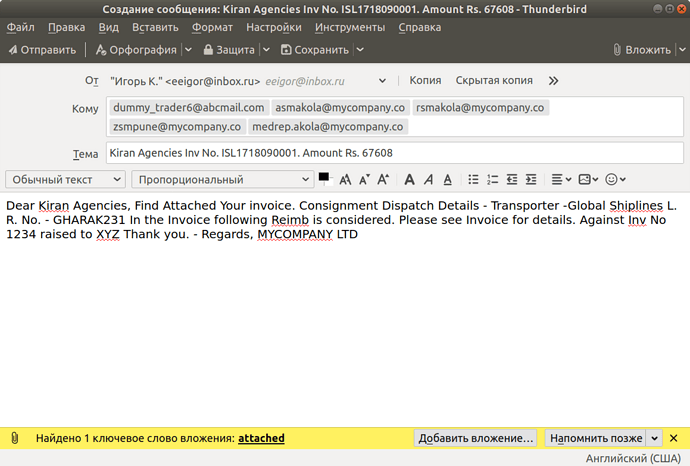I have to figure it out. But I think I found something that works…
Unpack the ZIP archive. Open the attached file and press the button “Email from Linux”.
Link
See example:
To be honest, I don’t really understand the problem with the mailing list yet.
But I see that all fields of the letter are filled in. In this example, only the attachments are missing (RU: Вложить). But the corresponding code is present:
AttachmentURL = ConvertToURL(pdfattachment)
eMessage.Attachement = Array(AttachmentURL)
Edit:
That’s kind of what’s needed… Was the task that difficult? This is a rhetorical question.
The “com.sun.star.system.SimpleCommandMail” service was used (for Linux, “com.sun.star.system.SimpleSystemMail” for Windows).
...
eMailer = createUnoService ("com.sun.star.system.SimpleCommandMail")
eMailClient = eMailer.QuerySimpleMailClient()
eMessage = eMailClient.createSimpleMailMessage()
eMessage.Recipient = eMailAddress
eMessage.body="Dear " + partyname + "," + " Find Attached Your invoice. " + Transport + " " + Reimb + " Thank you." + " - Regards," + " MYCOMPANY LTD"
document = ThisComponent.CurrentController.Frame
dispatcher = createUnoService("com.sun.star.frame.DispatchHelper")
eMessage.Subject = eSubject
AttachmentURL = ConvertToURL(pdfattachment)
eMessage.Attachement = Array(AttachmentURL)
eMailClient.sendSimpleMailMessage(eMessage, com.sun.star.system.SimpleMailClientFlags.NO_USER_INTERFACE)
End Sub
Apparently, the dispatcher is not used.
True, I send a lot of emails at a time (about 30), and I do not need that every time some windows opened, and I had to confirm something.

 .
.