Damn, I have no idea how to create this.
But I’ll keep the sample to someday learn how to do it. Thanks!
Using the sample:
-
Select cells A4:T105
-
Click Data > Pivot Table > Insert or Edit. OK Current Selection
-
In the dialogue, Pivot Table Layout, that opens, drag Date into Row Fields, Letter into Column Fields, Value into Data fields (it will automatically choose Sum). Click OK
-
In the newly created pivot table on a new sheet, click in the Date column. Click Data > Group and Outline > Group.
-
In the new dialogue, Grouping, under Group by, make sure both Months and Years are ticked. This will separate months from different years. OK and done.
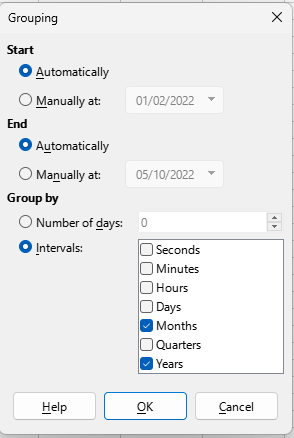
If you want to move the pivot table, right click on it, select Properties. Expand Source and Destination, click the shrink button next to Destination Selection and click where you want the pivot table to be.
If there are other columns you want summed, then click Properties and drag into Filter or Column or Row depending on how you want to see your data. You can have more than one field in any pane.
To change from Sum Value, double-click on it to select, Count, Average, etc.
Play around with it to familiarise yourself with how it works. Cheers, Al

