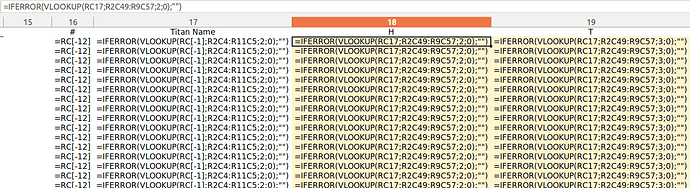At the top in orange is the criteria table. Under that is a table of user based information. Names, Bosses, Individual Parts Attacked etc… What I would like to do is extract specific information based on the criteria table at the top and have that information auto populate to the list on the right.
In my example workbook I highlight the information I would like auto populated. I also added examples of what they should return.
Any help would be greatly appreciated.
Table.ods (19.0 KB)