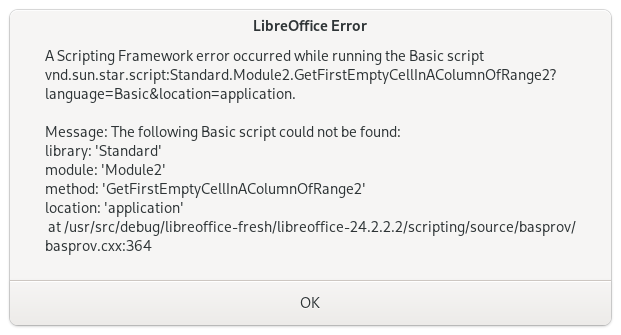Attached is a link to my test sheet (I hope it contains the actual macro I am trying to get to work).
First thing is I would select an option from a data validation list in cells A3 to A10.
When I am done making the selection I want to add all of my selection from the data validation cells to the next set of available empty cells in the TalOwn set of cells. I have a macro (that others on here helped me develop) in the Push Button to transfer all the names from cells A3 through A10 (but only whatever cells are filled in) to the TalOwn set of cells.
I have two issues:
Issue 1: The macro in the button does not work at all and I get the error “Wrong Number of Parameters”, no idea why.
Issue 2: If I go into edit macros and run the macro from there it sort of works, but it only moves the first cell (A3) to the TalOwn list and does not do anything with the rest of the names in Cells A4 through A10.
EDIT: Even if Cell A3 is empty it still does not transfer any of the other fields over.
If the macros are not copied in the link I will paste them below in a code block.
Link to the Calc sheet.
Test.ods (16.0 KB)