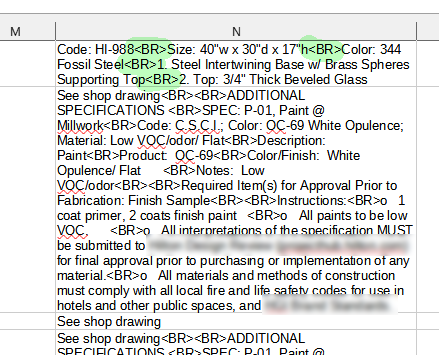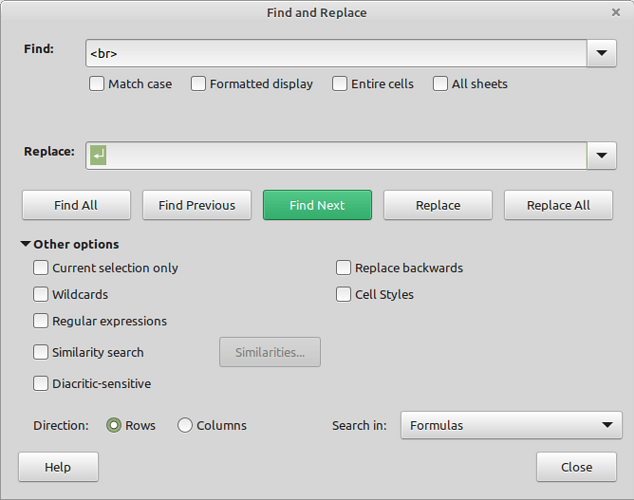I cannot find the correct combination of inputs to replace an HTML break symbol with an embedded carriage return/line feed (or just a line feed, if that is all that is needed) to create paragraphs within a cell. The cell contains descriptive data exported from a database that allows CR/LFs within a text field, but cannot export that in a tab-delimited text file without causing incorrect line breaks. I am attaching a sample from the resulting spreadsheet.
When I try using various combinations of regular expressions in the help sections, I only get the visible replacement characters, but not the line breaks I need. If anyone has a specific solution for what to type into the “Replace” field, I would appreciate it.