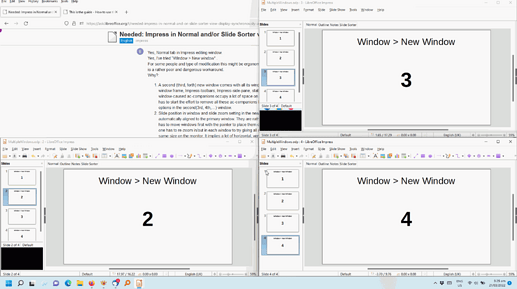Impress:
1)
There’s a need for (=there’s missing) in Impress in Normal view a “view option/mode” that allows to show from one and the same odp file (= from one slide file) at least two slides side by side for comparing them, and ideally editing them quickly without needing to flip back and forth or to scroll+click in the slide side bar all time between them (currently, one can only see one slide at a time, very limiting. → SlideSorter does not help: read below)
There’s the need to be able to select any two slides for side-by-side view at high detail resolution. If this is libreoffice-source-code-wise too complicated to implement, then at least two subsequent slides should be displayable synchronously side-by-side at high detailed resolution and extent in the horizontal and vertical direction. An option to select if side-by-side (=horizontally) or top-bottom (vertically) placement is needed. On large 4K monitors, even 4 slides could be shown synchronous (and edited), in a “square-like” placement mode, that is: one top-left, one top-right, one bottom-left, one bottom-right.
Slide Sorter view: It is not a work-around, nor alternative, because:
Slide Sorter offers only a strongly limited maximal resolution per shown slide-stamp. Even if e.g. one selects to show only 2 slides-per-row, and maximizes the Impress window to a full 4K 40inch monitor, Impress does not increase each slide-“stamp” to fill the total available horizontal space but instead stops at a hard-coded(?) maximum slide-sorter view slide stamp size (= horizontal 14cm x vertical 7.5cm). In addition, Impress leaves the rest of the horizontal Impress window space simply empty.
Solution/Needed: Remove this hard-coded max slide-sort-view slide size. Allow to slide-sorter-view two slides at high & detailed resolution by allowing to increase each slides sizes to the full available horizontal window size. Make use of the empty (wasted) space at the right side of large Impress windows on large monitors.