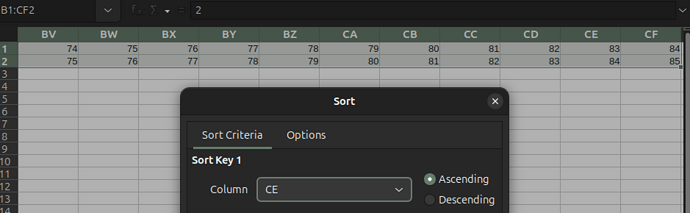I have a spreadsheet with 82 columns (A to CD), which works fine. I can choose to sort any of these columns, and the result is as expected. Since I want the sort be applied to the whole spreadsheet I don’t select any cells before sorting.
Now I’ve added a new column (CE), and for some reason this column won’t sort, i.e., all columns sort fine except for CE, which remains untouched. The result is that the data in the last cell of each row is incorrect.
Also, under Sort, it’s not possible to choose the CE column label as a Sort Key – all column labels up to CD are listed but not the new one (CE).
What am I missing?
macOS 12.7.6
LO 25.2.2.2
UPDATE:
I realise now that Data > Sort … selects columns A:CD only. But with Edit > Select > Select Data Area, A:CE is selected, the CE column label is included in the Sort Key, and the sorting works as expected.
So ultimately the question is: what is wrong with my data that CE is not included in the selection of columns with Data > Sort?