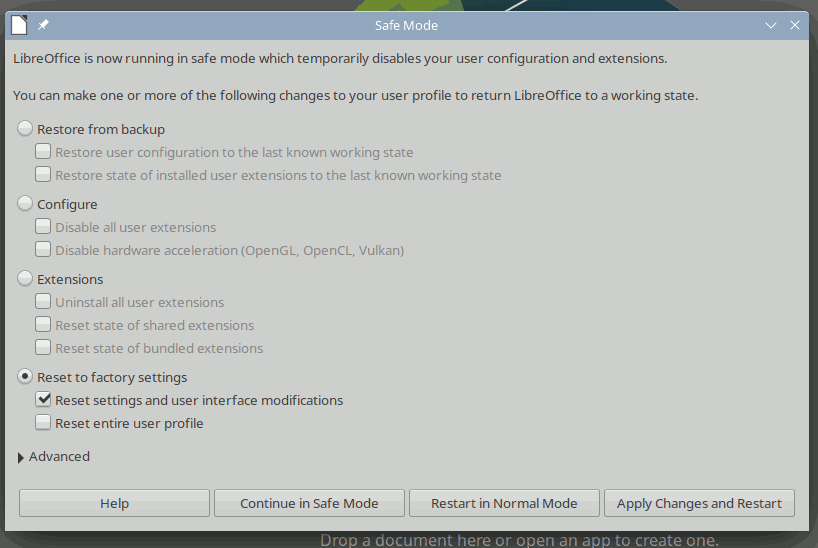\EDIT/
Firstly, Earnest is awesome, and I don’t know how to tag yet.
Next, because it’s been a while since I had to do this, I forgot the important stuff:
I’m running Ubuntu 23.04 Xorg
LibreOffice v7.5.4.2 (X86_64) Build ID: 50(Build:2)
Ubuntu package version: 4:7.5.4-0ubuntu0.23.04.1
I found the Menubar Icon Earnest mentioned, no problem, but the second step is exactly what I’m talking about with Linux’s awful ergonomics. I activate the Menubar Icon ("…on the View ribbon" would have been a better way to describe where it is), and get my menu bar back. Yay. But now I’m looking at three different “View” options, and it took me a second to figure out which one has “User Interface” in it. I have one on my newly exposed menu bar, I also have one on the next bar layer down, and I also have one on the right side of the ribbon. This is bad.
I remember, back in my original Linux days decades ago, the justification for bad UI was always something along the lines of, “…that’s how Windows does it…” It’s, evidently, still the go-to when designing things in Linux because this is the same kind of incomprehensible badness that lead to Microsoft introducing that ribbon nonsense, and kind of everything Apple did after Jobs died. I went with Apple for a long time because of how elegant it used to be. More than just elegant, though, it was super intuitive. It was explained to me, when I first switched and didn’t know where anything was, “Wherever you think it should be, that’s where it will be”. And it was true! This, on the other hand, is almost a schizophrenic hoarder. It’s such an amazing programme, but I’ve also barely scratched the surface because it’s so hostile to use.
Thank the AI for its help. Wanderer and robley were absolutely worthless and couldn’t help but give the exact kind of responses I asked to avoid. It’s sad when you’re outdone at a job by an AI, and especially so when it’s not even a job you get paid for.
/END EDIT\
I love everything about this suite except the UI, which is still on the better end of Linux. I need help with the menu bar. I chose the ribbon from Office as a joke, because I assume that’s why it was included, but the novelty has worn off and I’d like to just go back to a basic menu bar “File, Edit, etc…” without all this nonsense. I genuinely hope this depreciation of a basic menu bar is a phase that Ubuntu is going to grow out of because I equally dislike this overly cluttered UI. The big reason I want all this nonsense gone is because I can’t figure out how to print in all this clutter.
As a quick bit of housekeeping - I’m a Linux user from way back who is getting back in after a few decades. Unfortunately, it seems that the 'spergy, reply-guy, incels are still thriving. Don’t bother leaving one of those replies. A good rule of thumb is if your answer wouldn’t actually answer the question that’s being asked, don’t bother. Keep it to yourself.