I recently discovered that I needed to ditch Apache Open Office & start using LibreOffice. I mostly use spreadsheets & most things seem about the same between the two software packages. But I have a couple of things I’d like to ask about that don’t seem to be in LibreOffice. I suppose I should add that I am using Windows 11 Pro 64-bit version 24H2 build 26100.4946
In Open Office, I used to be able to hit Ctrl+d in a cell & it would drop down a list of values that occur in that column. I could then scroll the list & hit Enter on an entry to cause the current cell to take on that value. Ctrl+d doesn’t seem to do that in LibreOffice. It makes the screen flicker but doesn’t appear to do anything useful. I’ve looked at the documentation on keyboard shortcuts & I don’t see anything for Ctrl+d. So I guess I have a two-pronged question here. What does Ctrl+d do? How do I get the equivalent of Open Office Ctrl+d in LibreOffice?
My next question is actually not something that is new with LibreOffice. Open Office used to do this to me, too. Sometimes when I open a CSV file, intending to eventually make it an ODS, certain columns get this annoying character shoved into the first character of every cell in a column. Once this happens, you can't do a mass find/replace to remove it. I have found that I have to fiddle with the column types in the dialog you get when you first try to open the CSV file. Sometimes I have to try 3 or 4 times before I get the spreadsheet open without the annoying characters. This has bothered me for several years & I’m finally getting around to asking about it. I can’t even search on the issue because ` as a search string is rejected as being too short. Plus I don’t know what to call this issue. If you can answer me with directions to just search for a certain topic in the help, that would be good enough.
I did find that autocompleting a cell, something that used to happen with a simple Tab, is now Ctrl+Tab. I’m glad to have found that. But that does seem like a change that really didn’t need to be made. Why is this different between the two software packages?

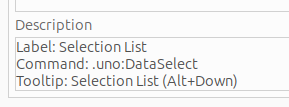
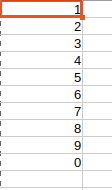
 and yes: it works.
and yes: it works.