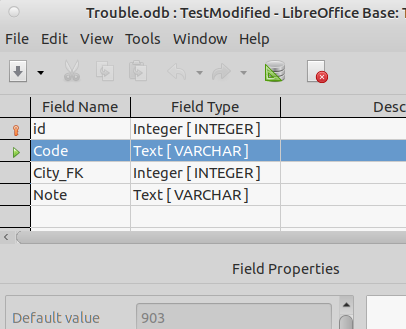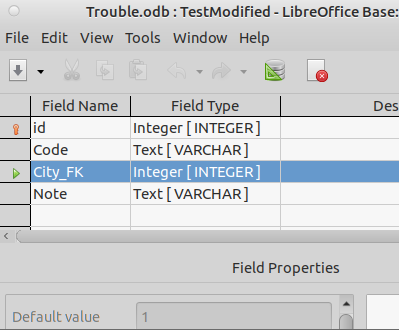Hello,
Have actually given you the answer in the previous post → table design view default date
The answer there had a comment with a link referring to a Bug report. This was noted and is relevant to defaults. Repeated here it is tdf#104375.
There are three defaults → table design; table UI; controls on form. It is not the easiest to comprehend but then again it is an open bug.
For what you want you can set the defaults in the UI:
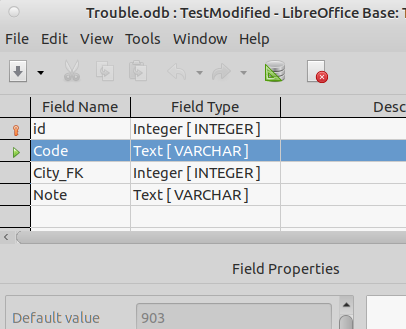
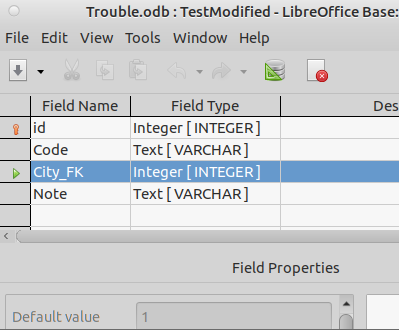
Because this is a split DB, you cannot edit existing tables through the UI. You can delete a field and add a new one but not modify one. With the UI either delete then add or create a new table.
You should also review those posts/bug report given.
Edit 2021-07-20:
There were some errors in the sample you provided. Will attach an HSQLDB embedded Base file (works the same in you split DB) with the correct settings as now noted earlier in this post.
Table SQL does NOT need defaults in this case and the GUI defaults will be used as pictured above (this is explained in the bug report). Also because of this direction the control defaults are not needed (these were used in comments in your previous question). If wanted, here is the SQL for the tables:
CREATE TABLE "Test"(
"id" INTEGER GENERATED BY DEFAULT AS IDENTITY(START WITH 1) NOT NULL PRIMARY KEY,
"Code" VARCHAR(3) NOT NULL,
"City_FK" INTEGER NOT NULL,
"Note" VARCHAR(20));
CREATE TABLE "Cities"(
"id" INTEGER GENERATED BY DEFAULT AS IDENTITY(START WITH 1) NOT NULL PRIMARY KEY,
"City" VARCHAR(20));
Sample ----> FixedTrouble.odb
Note - Because of your design, if you add a record in the first form, you will not see it in the second form until you refresh the second form (use the navigator).
Edit 2 on 2021-07-20:
To also present the use as previously described the is another sample attached. This uses you table SQL with the default values. It also requires a small macro for each form to correctly set the list box. This was noted in a comment on the previously noted question. I post this only to show what was mentioned previously does also work.
Sample ------- FixedTroubleSQLDefault.odb