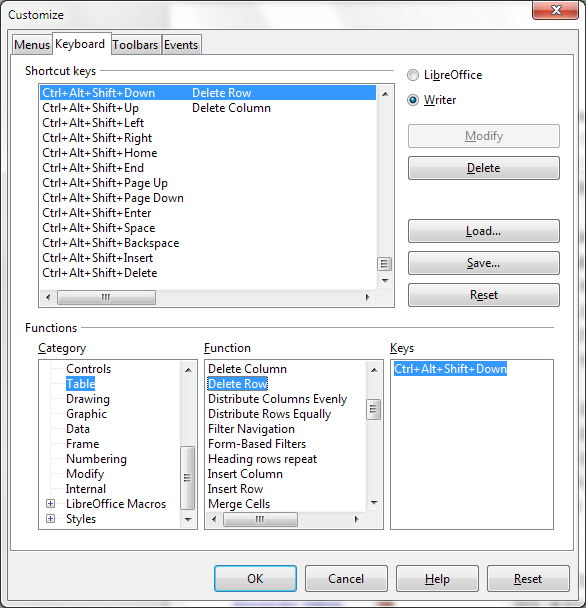It would seem much easier if table rows or entire tables could be deleted (or cut) using the del key or Ctrl-X when selected, rather than just the contents of the cells.
It seems quite fiddly to remove tables or rows, when this is a very common operation. And is arguably more common than wanting to delete only the contents of rows.