I can’t guess what you want. Should the 4. be a 1. (restart list there)?
.
Seriously. Do you really expect to see something like this?
.
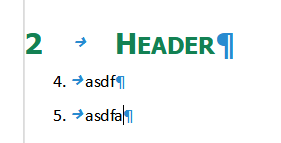
.
Page break, header 1 - and the list continues from the previous page? The only time I would expect to see a list continue is if I inserted a graphic between two list items (for example). Otherwise, always start a new list. I mean, this is very very basic standard behaviour in Word, Flare, Framemaker, Markdown, Asciidoc. What on earth is the advantage of setting the default to something no one would ever do?
.
xx n, xx n Cont., xx n End and xx n Start are “buddy” paragraph styles
Very true for End and Start, it was completely automatic. But not Cont. If it’s a buddy style, why does it completely ignore the indents that the others obey?
.
Here is my list from levels 2 to 4:
.
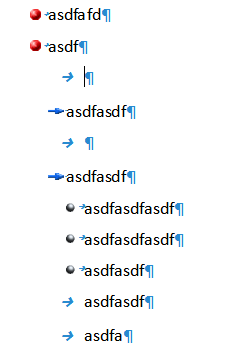
.
Note that the tab arrow indicates the Cont. indents - exactly the same for each level. Here is my indent defintions per level:
.
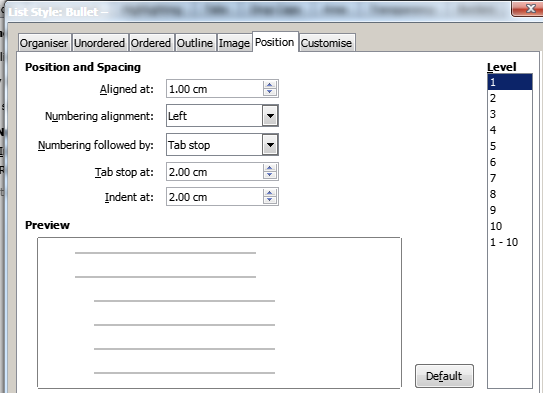
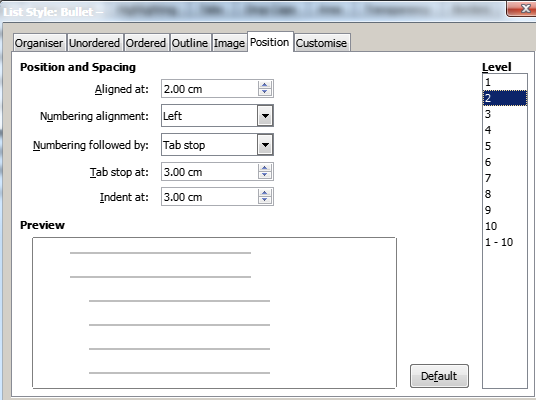
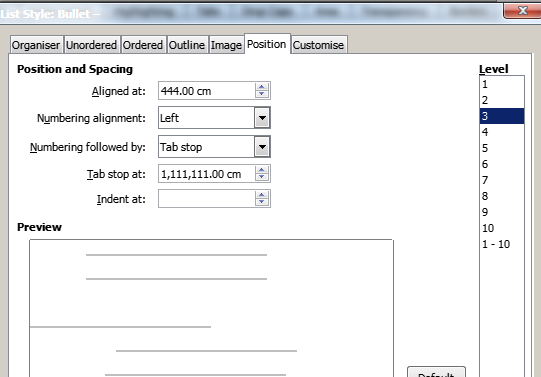
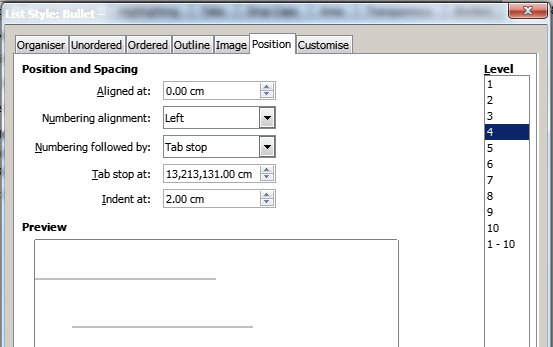
.
As you can see from level 3 and 4, I can insert indents measured in kilometers, and it just gets ignored.
.
I gave up on it, and defined a second number style (based on Numbering 4, not Cont) with a space bullet. Same as above, it just applies exactly one indent, seemingly at random.
.
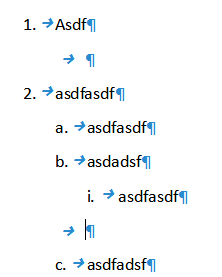
.
Please let me know what “space bullet” you used (in the xx n Cont. style??) that you managed to get the spacing right for continuous list items. I don’t mind fiddling with the indents, this would take a few minutes, but when the indents are all ignored…?

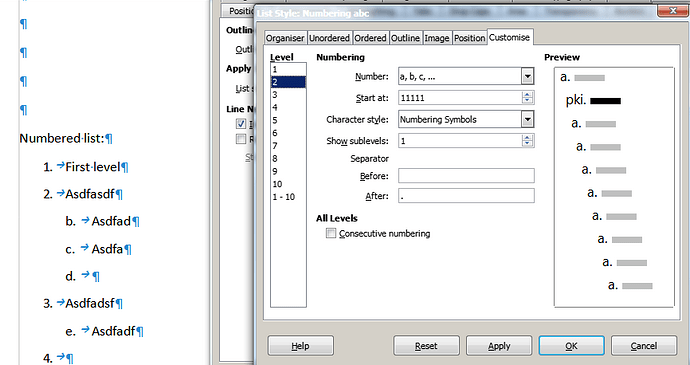
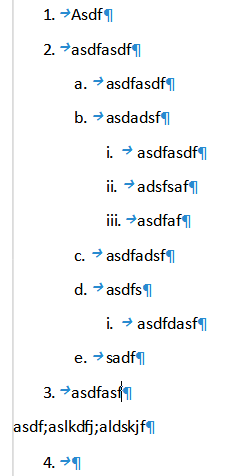

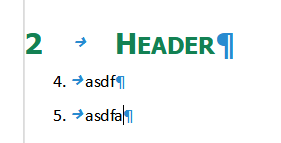
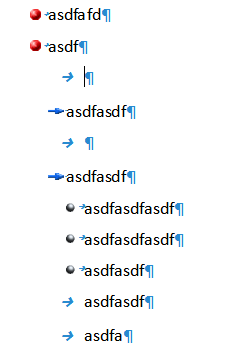
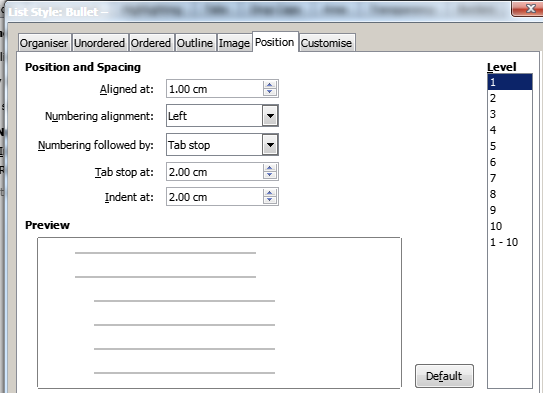
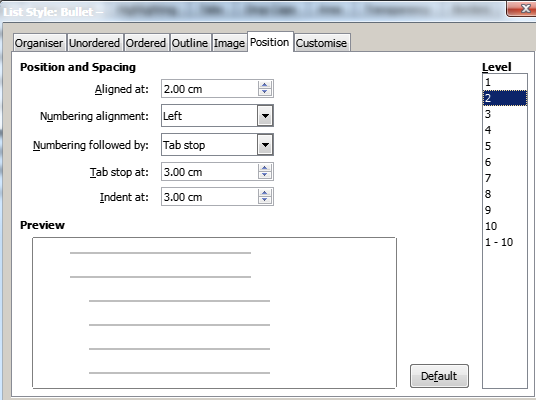
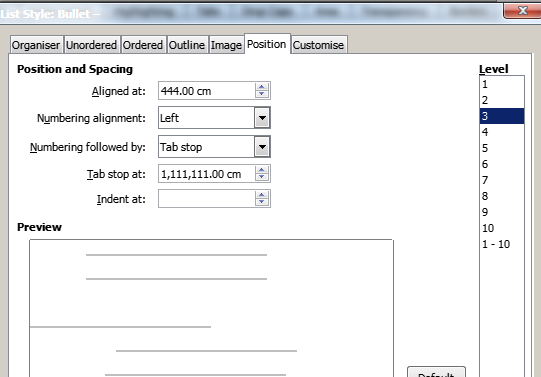
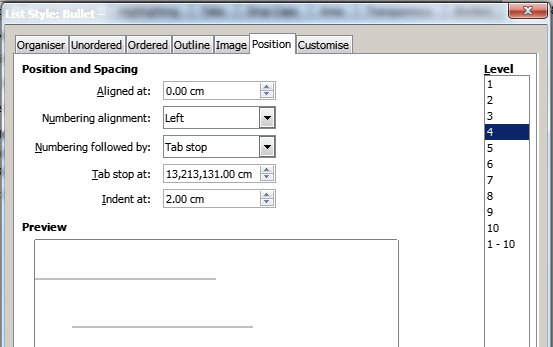
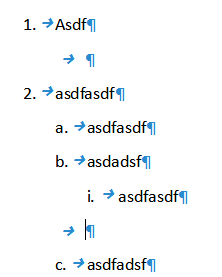
 End rant.
End rant.