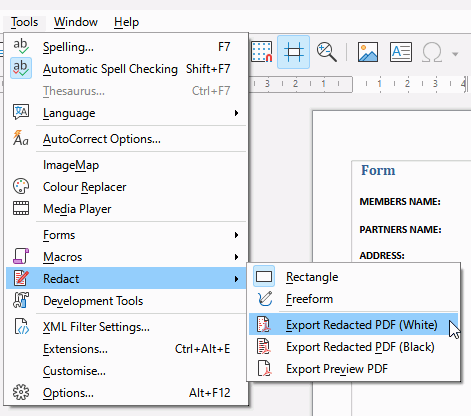Hello Mike,
Sorry for the delay in responding.
I was opening a pdf created out of Word, complete with hyperlinks, and specifically opening it in Office Libre (OL) Draw.
Using “export as pdf” in the File menu, I set password protect to inhibit copy, edit and print, and then exporting the file under a new name.
If I open up the file again using OL Draw, I can copy, edit and print the file. So OL Draw must know it’s me, although there is no metadata attached to the file as far as I can see.
If I now open up the protected pdf file using Acrobat Reader, I can’t edit, copy or print, as desired. I can however highlight some text and right click to do a web lookup of that text, which is good.
If however I open the protected pdf in Slim Pdf, I can’t edit or copy, there is no web lookup function, but I CAN print. Weird.
Trying this as well in Waterfox (Firefox), I can’t edit, but I CAN copy and do web lookup. I can’t print, but I can do a screenshot. Again, weird.
Finally, if I try this process again in Chrome, I can’t edit, copy or print, but I can do web lookup, so it’s the same as Adobe Acrobat. BAsically, the hyperlinks look dead, but if you highlight one and do a web lookup, it takes you to the hyperlinked website.
I investigated using EPub to protect documents, but I found that only Cisdem PDF Convertor OCR converts a pdf to EPub and keeps the embedded hyperlinks operational, which is important to me.
As for eReaders of EPub docs, only Calibre renders the EPub generated by Cisdem’s product, keeping the pdf’s formatting and hyperlinks intact. You might think that this is the best solution to protect intellectual property, but Calibre’s eReader allows you to right click on a bare part of the displayed EPub doc and print it to pdf.
If I open a Cisdem generatedEPub doc in any eReader other than Calibre, all I get is text. No hyperlinks, no right click to look something up on the web.
So apparently there is really no way to completely protect intellectual property from alteration (editing), copying and printing, while retaining embedded hyperlinks.
Best either to go with just the pdf with hyperlinks and no protection, or to go with Cisdem’s generated EPub (from the pdf), and tell viewers to use Calibre. With the Calibre eReader open, you can share your screen 50-50, with the EPub file displayed on the left, and a browser (like Waterfox) on the right.
Thank you for guiding me in the right direction.