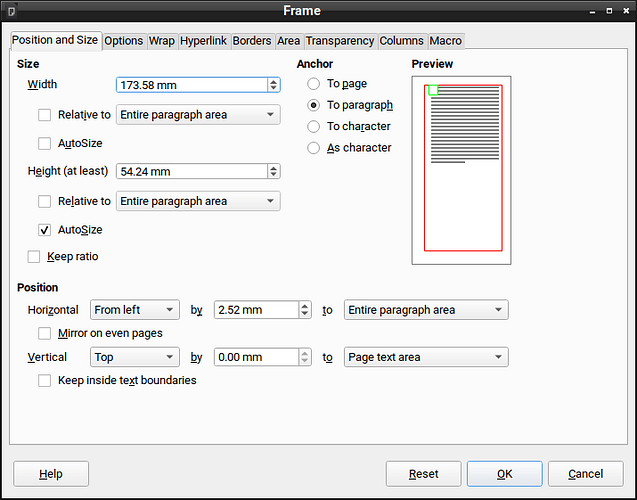Let me tell you the implementation detail explaining this (I don’t say that it means that it can’t change - just some info). Technically, when you insert a section into another, the outer section gets broken into two pieces, and the inner is (let me emphasize it again: in implementation) the child of the page frame, not of the outer section frame. This means, that outer section geometry does not affect (limit) the inner one; but page geometry still limits both.
It is not clear what you mean by “running chapter heading”. Do you want that the same title appears on all pages which belong to that title? In that case use a field in the header. The field will automatically adapt, when the next title appears on a page.
No, not that. I know about that. I mean to have each chapter title in single column instead of 2 columns. Text underneath the title should be in 2 columns as I already set it up with Page Style.
In case the title is the first text on the page, you can put the title into a frame, which has the width of the two columns together. You can style the frame to not use border and padding, and use the paragraph style which you would use in the body text area.
OK, would that frame push the rest of the two column text automatically below, and certain number of mm or pt from the border of the frame?
IMO, in case when an upper level element is one-column, and a lower-level element is two-column - as is the case here, where a title is a higher level in the outline than the main text - it is correct to have page 1-column, and sections 2-columns. It is even logical from layout point of view. Consider a short chapter - say, 20 lines of text. In two columns, it should be 10 lines each. A title before it, and a title after it, frame this chapter’s text; in the document, it looks like a title, then its content (formatted however is needed), then the next title. And the chapter text, framed like this, can be automatically balanced to take distribute itself evenly in the section.
Now consider the same situation, but let’s say that the page is 2-column, and the title section is 1-column. There goes a section with a header. Then the text continues without any sections, 20 lines down to the page in a single column, because it didn’t fill it yet. Then goes another section with the next title. But the page height is not complete yet; so why would the text start distributing itself into the other column? It haven’t reached it yet.
IMO, it’s a correct and wanted behavior, as it is now. And as @ajlittoz mentioned, the number of sections is the same anyway.
I tried the frame thing and it seems that could be one way of doing it. And it seems like an easy enough way, because the frame flows with the paragraph. Thank you for the suggestion!
But regarding the suggestion to have the whole text as a section with two columns is in my case a lots of work since the whole book is typed out already. What needs to be done is the layout. Two column layout. So if I set the Page Style in two columns I have it almost all done already. Just to insert the frames (to get a single column) with titles and maybe in some places to insert column breaks and have the last page columns evened out.
That’s how my brain is working because I spent few decades doing layout in professional publishing software. How things work now maybe makes sense in case you are typing the text now and in the same time you are doing the layout. I don’t know if anyone is ever doing it that way to be honest. Especially not the writers. They are thinking about what should they write, not about how that should look like once the book is printed. Everyone is doing his part of the work.
Yes, set the wrap to ‘None’. You can set the spacing to the surrounding text in the ‘Wrap’ tab of the frame properties too or make the frame height enough to contain the distance.
If the frame is not the top content of the page, it will not work. The text from the first column will continue in the second column above the frame. But I guess, that a top-level heading will start at a new page anyway.
I personally would go with one-column page and two-column sections. Such organization fits better to the content and is better usable with the Navigator. The effort of introducing it now is only one-time.
Ok - then what about: put all text into a two-column section first, then put headings into one-column sections?
Of course, a proper support for section style would help a lot…
That’s more work too. A lot actually. With Page Style it’s automatic.
I will play with that and see how it goes. The thing is that sometimes the frame won’t be at the top of the page. Or, if no other choice, I’ll have to lay it out that way. Because it’s still way much faster than any other solution I see at the moment.
How’s that? One more step - instead of setting page style, you select all, insert section, and set its columns.
It’s interesting how this could be more work compared to e.g. frames, which are external things…
Because I need to use Page Styles for different headings for each chapter. So it wouldn’t even work I think. Can the section flow over from one Page Style to another?
Did you try? I can’t at the moment - it’s 1 am here. But sections surely work in master documents, containing the whole sub-documents with all their page styles.
I tried now. Sections can flow over from one Page Style to another. I’ll see then.
Set Vertical align to Top of Page text area. Do not move the frame with mouse, because that sets the vertical alignment back to From top.
Don’t use frames.
Frames create secondary text flows which have no ordering relation with the main text flow (unless recent releases have changed the implementation). This is important because you want to insert chapter heading in these frames. I assume you’ll then generate automatically a TOC where every reader expects the headings to be ordered by page number. Also every reader (and author too) expects the chapter numbering to be monotonically increasing from first to last page.
If you have a TOC and/or numbered chapters, definitely don’t use frames and go for sections.
As previously mentioned, there is no big pain to “sectionize” your document manually:
- select all your text and
Insert>Sectionfor 2-column - select your chapter headings one after the other and
Insert>Sectionfor 1-column
@ajlittoz You are right. I tried both yesterday and nested sections looks like a better way to do it than Frames. Frames seemed simpler and faster but when I tried nested sections I changed my mind.
I still think though if sections could break the 2 column Page Style and make it 1 column, that would be the best.
I agree, but there seems to be an implementation issue as @mikekaganski explained. I have not read whet the ODF standard says, though. So, I’ve filed a bug report to get the opinion of developers.